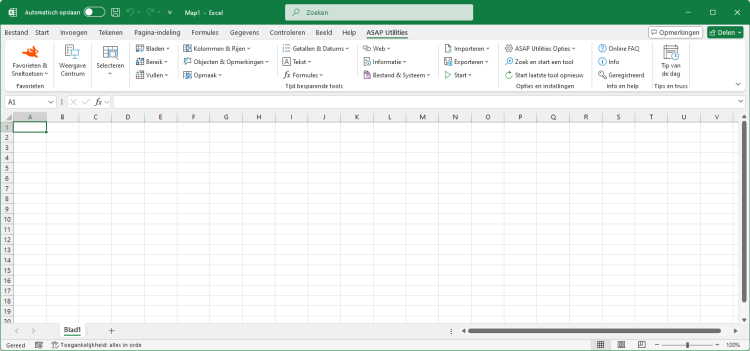Subscript de nummers in Chemische Formules
English (us) ⁄ Nederlands ⁄ Deutsch ⁄ Español ⁄ Français ⁄ Português do Brasil ⁄ Italiano ⁄ Русский ⁄ 中文(简体) ⁄ 日本語Tekst › 22. Subscript de nummers in Chemische Formules
Hiermee worden de atoom-getallen in chemische formules, zoals C8H10N4O2, Al(OH)3, AlF6Li3, AlO2, Al(NO3)3, Au2(SeO4)3, Ca(VO4)2, H6TeO6, KAlMg3Si3O12H2, Ca(NO3)2 · 4H2O, etc. de opmaakt subscript gegeven.Deze tool detecteert automatisch welke getallen moeten worden opgemaakt in subscript.
Screenshots
Voorbeeld screenshot: Subscript the numbers in Chemical Formulas (Dit is de Engelse versie)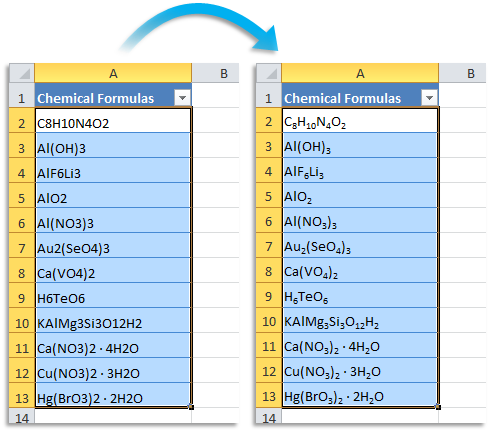
Deze tool starten
- Klik op ASAP Utilities › Tekst › 22. Subscript de nummers in Chemische Formules
- Sneltoets opgeven: ASAP Utilities › Favorieten & Sneltoetsen › Uw favoriete tools en sneltoetsen bewerken...
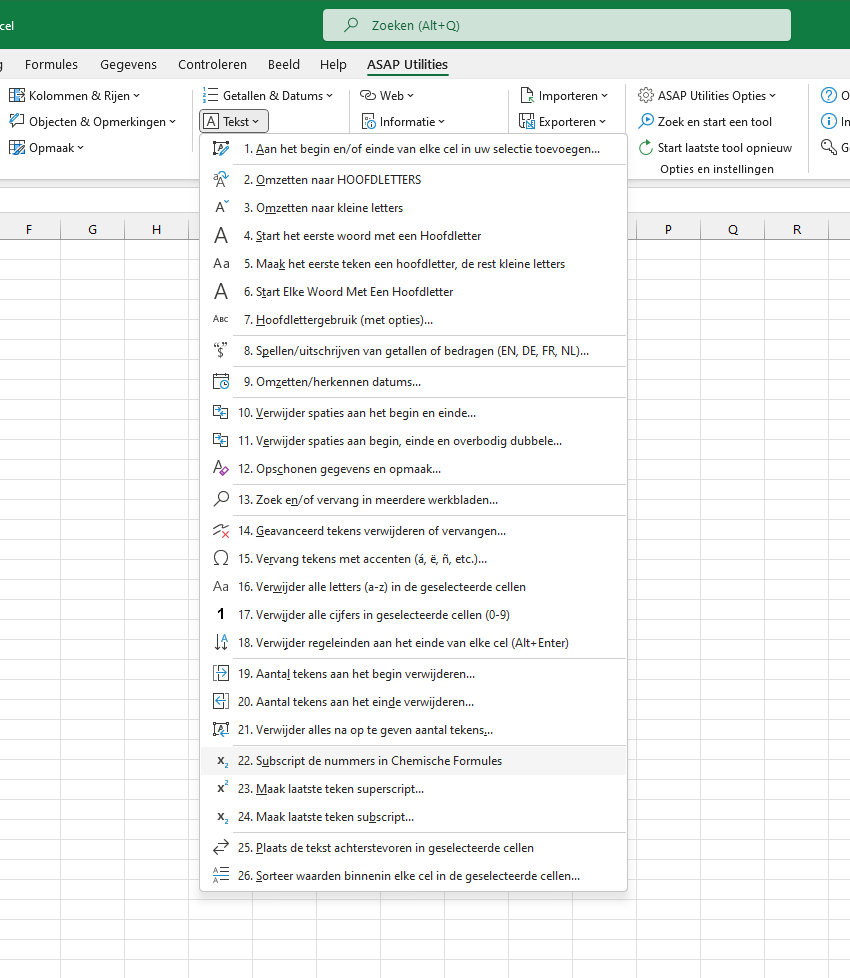
Additional keywords for this tool:
molecuulformules, chemische formules, notatie, atomen, moleculen, scheikundige formule, atoomnummer, structuurformule, chemische stof, chemische verbindingen, scheikunde, verhoudingsformule, reactievergelijking, In de chemie kan een getal in subscript aangeven hoeveel atomen van die atoomsoort zich in het molecuul bevinden
molecuulformules, chemische formules, notatie, atomen, moleculen, scheikundige formule, atoomnummer, structuurformule, chemische stof, chemische verbindingen, scheikunde, verhoudingsformule, reactievergelijking, In de chemie kan een getal in subscript aangeven hoeveel atomen van die atoomsoort zich in het molecuul bevinden
©1999-2025 ∙ ASAP Utilities ∙ A Must in Every Office BV ∙ The Netherlands
🏆 Winner of the "Best Microsoft Excel Add-in" Award at the Global Excel Summit 2025 in London!
For over 25 years, ASAP Utilities has helped users worldwide save time and do what Excel alone cannot.
🏆 Winner of the "Best Microsoft Excel Add-in" Award at the Global Excel Summit 2025 in London!
For over 25 years, ASAP Utilities has helped users worldwide save time and do what Excel alone cannot.