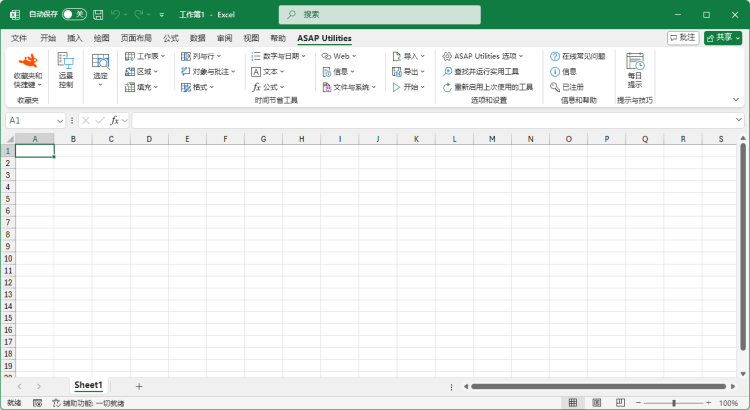选定区域中的重复值计数和/或着色...
English (us) ⁄ Nederlands ⁄ Deutsch ⁄ Español ⁄ Français ⁄ Português do Brasil ⁄ Italiano ⁄ Русский ⁄ 中文(简体) ⁄ 日本語区域 › 21. 选定区域中的重复值计数和/或着色...
此实用工具会提示您选定区域内有多少个重复值。您可以选择对所有重复的单元格涂抹某个颜色。
备注:
该实用工具区分大小写,即,比如 "Excel" 和 "EXCEL" 是不相同的。
如果您的选定区域包含公式,则此实用工具将对比计算值。也就是说,此实用工具会认为含有值 12 的单元格与含有公式 =3*4 的单元格是重复值。
屏幕截图
屏幕截图示例: 1 Count and color duplicated values (此处是英文版本。)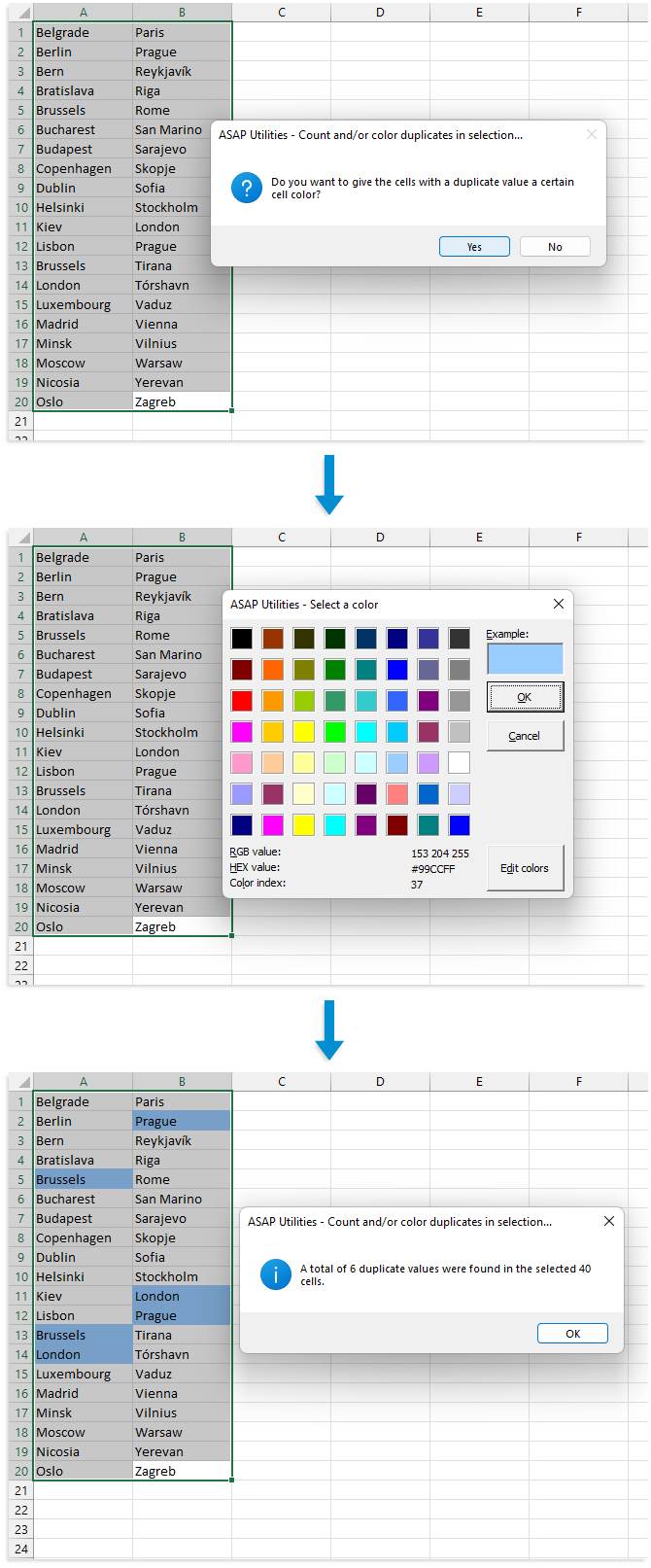
屏幕截图示例: 2 No color and just count the duplicated values (此处是英文版本。)
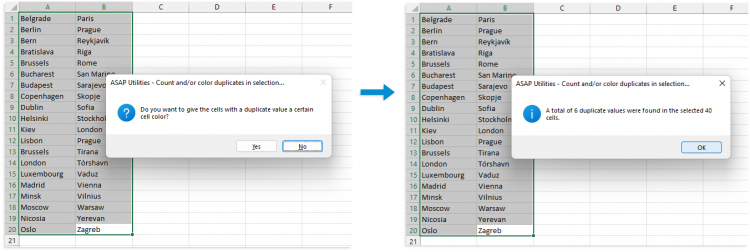
正在启动此实用工具
- 单击 ASAP Utilities › 区域 › 21. 选定区域中的重复值计数和/或着色...
- 指定键盘快捷方式: ASAP Utilities › 收藏夹和快捷键 › 编辑您喜欢的工具和快捷键...
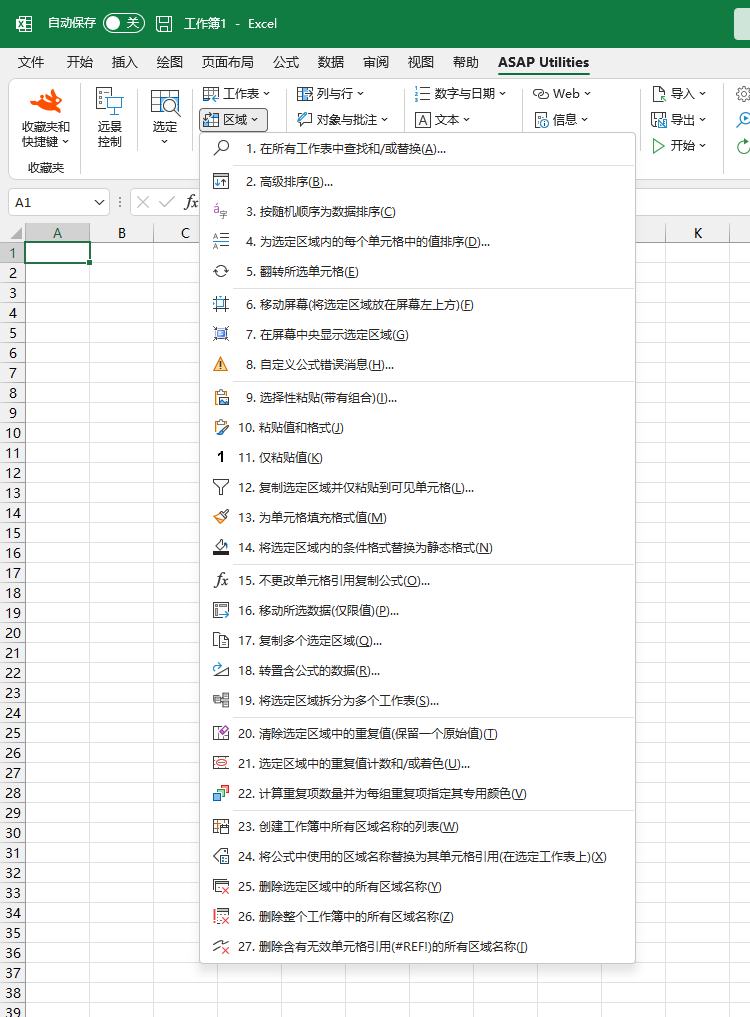
Additional keywords for this tool:
复制, 颜色, 重复数据, 重复字段, 重复单元格, 标记重复值, 查找重复项, 查找, 重复, 查看, 标记, 重复消除, 重复项消除, 取消复制
复制, 颜色, 重复数据, 重复字段, 重复单元格, 标记重复值, 查找重复项, 查找, 重复, 查看, 标记, 重复消除, 重复项消除, 取消复制
©1999-2025 ∙ ASAP Utilities ∙ A Must in Every Office BV ∙ The Netherlands
🏆 Winner of the "Best Microsoft Excel Add-in" Award at the Global Excel Summit 2025 in London!
For over 25 years, ASAP Utilities has helped users worldwide save time and do what Excel alone cannot.
🏆 Winner of the "Best Microsoft Excel Add-in" Award at the Global Excel Summit 2025 in London!
For over 25 years, ASAP Utilities has helped users worldwide save time and do what Excel alone cannot.