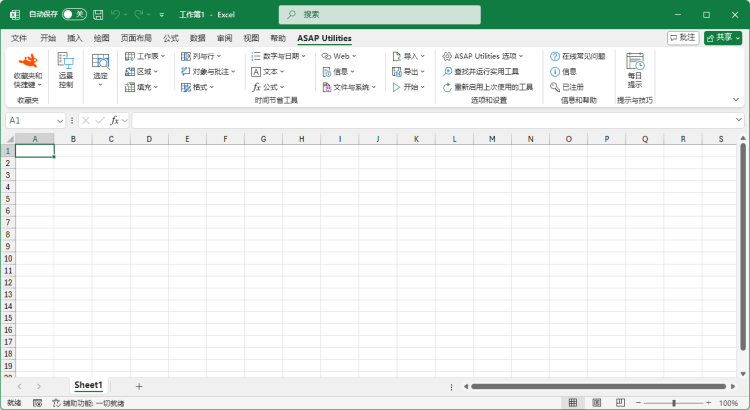将选定区域作为值复制到剪贴板
English (us) ⁄ Nederlands ⁄ Deutsch ⁄ Español ⁄ Français ⁄ Português do Brasil ⁄ Italiano ⁄ Русский ⁄ 中文(简体) ⁄ 日本語导出 › 5. 将选定区域作为值复制到剪贴板
此实用工具会将所选单元格的值复制到您的剪贴板。您可能会遇到这种情况,Excel 有时会将您复制的区域重置,除非首先再次复制,否则无法粘贴信息。
此实用工具会将选定区域的值复制到您的剪贴板,便于您轻松复制信息。
有时候 Excel 会在您希望将数据粘贴到其他应用程序时,在数据两边加双引号(")。此实用工具不进行此操作,但在这种情况下也非常有用。
屏幕截图
屏幕截图示例: 1 Standard copy in Excel can cause double quotes around the data (此处是英文版本。)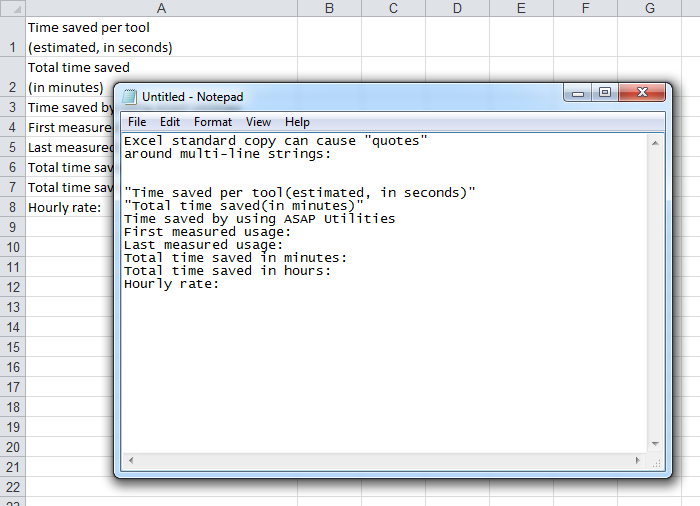
屏幕截图示例: 2 The result of copying with ASAP Utilities (此处是英文版本。)
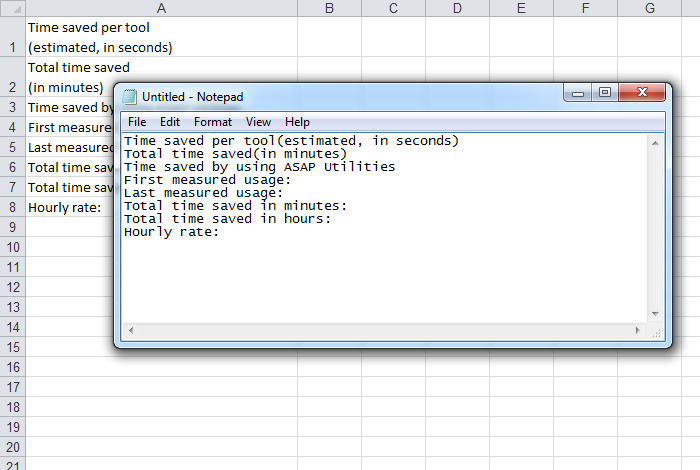
正在启动此实用工具
- 单击 ASAP Utilities › 导出 › 5. 将选定区域作为值复制到剪贴板
- 指定键盘快捷方式: ASAP Utilities › 收藏夹和快捷键 › 编辑您喜欢的工具和快捷键...
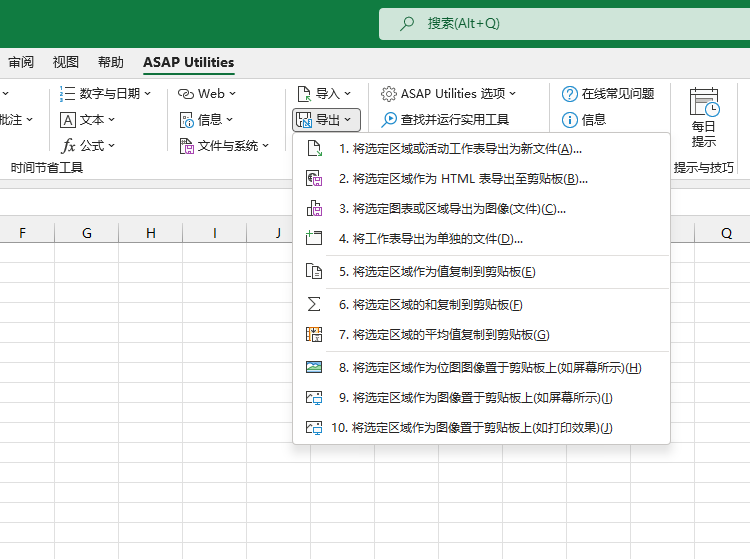
©1999-2025 ∙ ASAP Utilities ∙ A Must in Every Office BV ∙ The Netherlands
🏆 Winner of the "Best Microsoft Excel Add-in" Award at the Global Excel Summit 2025 in London!
For over 25 years, ASAP Utilities has helped users worldwide save time and do what Excel alone cannot.
🏆 Winner of the "Best Microsoft Excel Add-in" Award at the Global Excel Summit 2025 in London!
For over 25 years, ASAP Utilities has helped users worldwide save time and do what Excel alone cannot.