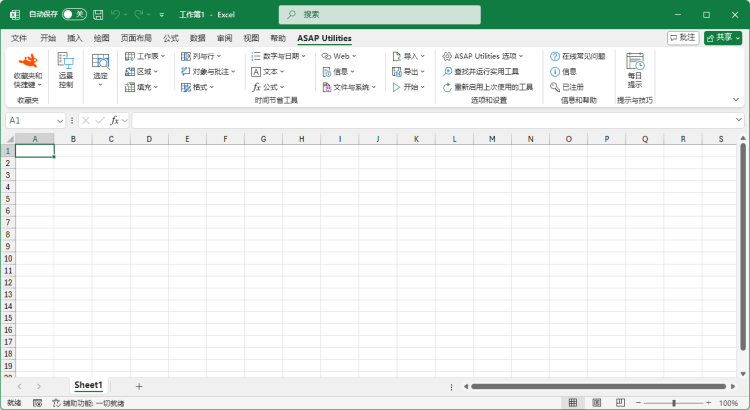将化学公式中的数字设为下标
English (us) ⁄ Nederlands ⁄ Deutsch ⁄ Español ⁄ Français ⁄ Português do Brasil ⁄ Italiano ⁄ Русский ⁄ 中文(简体) ⁄ 日本語格式 › 13. 将化学公式中的数字设为下标
此工具会将 C8H10N4O2, Al(OH)3, AlF6Li3, AlO2, Al(NO3)3, Au2(SeO4)3, Ca(VO4)2, H6TeO6, KAlMg3Si3O12H2, Ca(NO3)2 · 4H2O 等化学符号中的数字设为下标。此工具会自动检测哪些数字应设置为下标。
屏幕截图
屏幕截图示例: Subscript the numbers in Chemical Formulas (此处是英文版本。)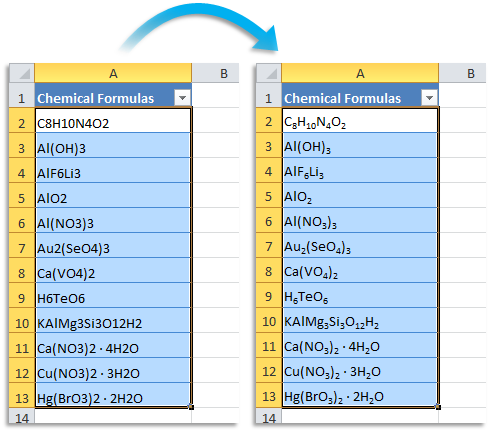
正在启动此实用工具
- 单击 ASAP Utilities › 格式 › 13. 将化学公式中的数字设为下标
- 指定键盘快捷方式: ASAP Utilities › 收藏夹和快捷键 › 编辑您喜欢的工具和快捷键...
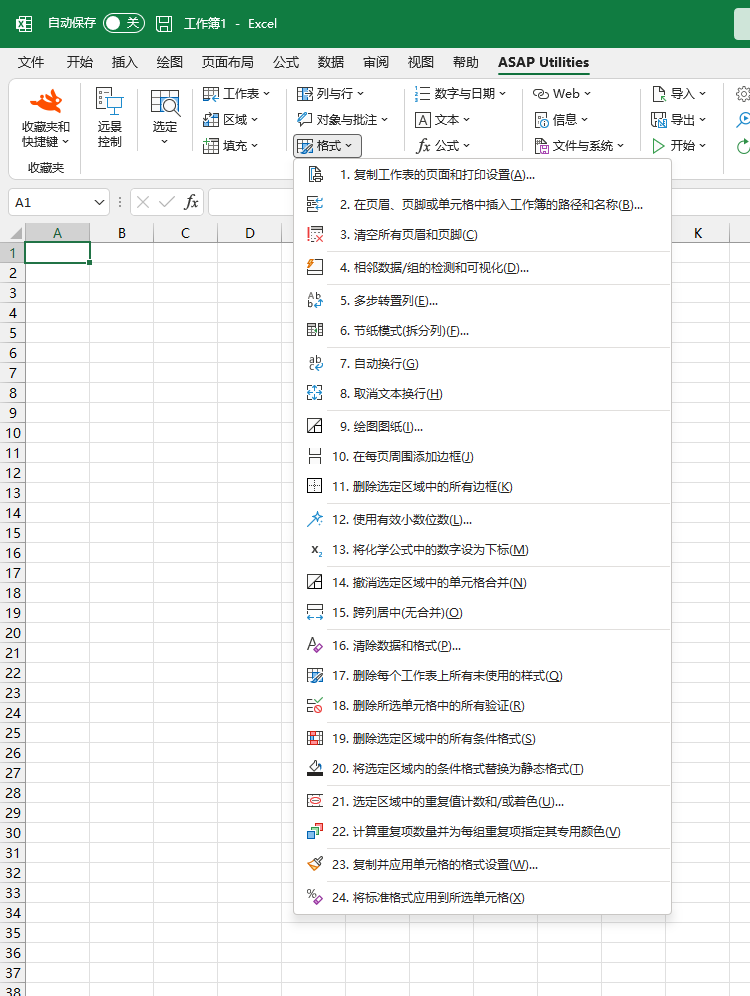
Additional keywords for this tool:
化学公式, 化学格式器, 化学等式, 下标, 元素, 分子, 结构, 物质, 实验式, 分子式, 结构简式, 分子结构简式, 半结构式, 原子, 化学, 化学反应
化学公式, 化学格式器, 化学等式, 下标, 元素, 分子, 结构, 物质, 实验式, 分子式, 结构简式, 分子结构简式, 半结构式, 原子, 化学, 化学反应
©1999-2025 ∙ ASAP Utilities ∙ A Must in Every Office BV ∙ The Netherlands
🏆 Winner of the "Best Microsoft Excel Add-in" Award at the Global Excel Summit 2025 in London!
For over 25 years, ASAP Utilities has helped users worldwide save time and do what Excel alone cannot.
🏆 Winner of the "Best Microsoft Excel Add-in" Award at the Global Excel Summit 2025 in London!
For over 25 years, ASAP Utilities has helped users worldwide save time and do what Excel alone cannot.