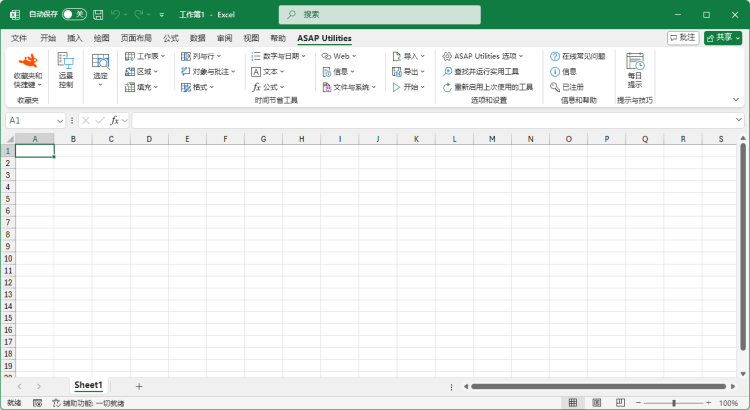еңЁйҖүе®ҡеҢәеҹҹеҶ…жҜҸдёӘеҚ•е…ғж јејҖеӨҙе’Ң/жҲ–жң«е°ҫжҸ’е…Ҙ...
English (us) ⁄ Nederlands ⁄ Deutsch ⁄ Español ⁄ Français ⁄ Português do Brasil ⁄ Italiano ⁄ Русский ⁄ 中文(简体) ⁄ 日本語еЎ«е…… › 5. еңЁйҖүе®ҡеҢәеҹҹеҶ…жҜҸдёӘеҚ•е…ғж јејҖеӨҙе’Ң/жҲ–жң«е°ҫжҸ’е…Ҙ...
жӯӨе®һз”Ёе·Ҙе…·е°ҶеңЁжӮЁзҡ„йҖүе®ҡеҢәеҹҹеҶ…жҜҸдёӘеҚ•е…ғж јзҡ„еҶ…е®№ејҖеӨҙе’Ң/жҲ–жң«е°ҫж·»еҠ еҖјгҖӮиҜҘе®һз”Ёе·Ҙе…·дјҡеҗ‘жӮЁжҳҫзӨәз»“жһңеҖјзҡ„зӨәдҫӢгҖӮ
жӮЁеҸҜд»ҘжҢҮе®ҡд»ҘдёӢи®ҫзҪ®:
"йҮҚзҪ®"жҢүй’®еҸҜд»Ҙжё…йҷӨеүҚеҗҺжҸ’е…Ҙзҡ„еҖјпјҢ并е°ҶйҖүйЎ№йҮҚзҪ®дёәй»ҳи®ӨеҖјгҖӮжӯӨеҠҹиғҪйқһеёёжңүз”ЁпјҢеӣ дёәиҜҘе·Ҙе…·е§Ӣз»ҲдјҡдҝқеӯҳжӮЁд»ҘеүҚзҡ„и®ҫзҪ®гҖӮ
жӮЁиҝҳеҸҜд»ҘдҪҝз”ЁжӯӨе·Ҙе…·й’ҲеҜ№еҪ“еүҚеҖјжһ„е»әе…¬ејҸгҖӮ
еұҸ幕жҲӘеӣҫ
еұҸ幕жҲӘеӣҫзӨәдҫӢ: 1 (жӯӨеӨ„жҳҜиӢұж–ҮзүҲжң¬гҖӮ)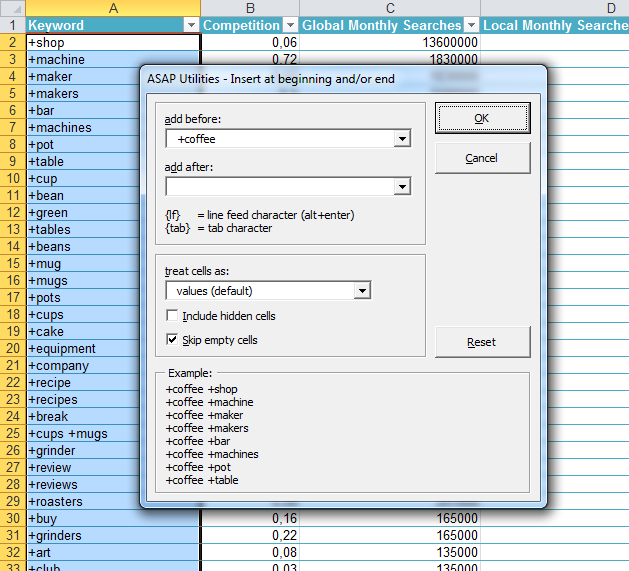
еұҸ幕жҲӘеӣҫзӨәдҫӢ: 2 (жӯӨеӨ„жҳҜиӢұж–ҮзүҲжң¬гҖӮ)
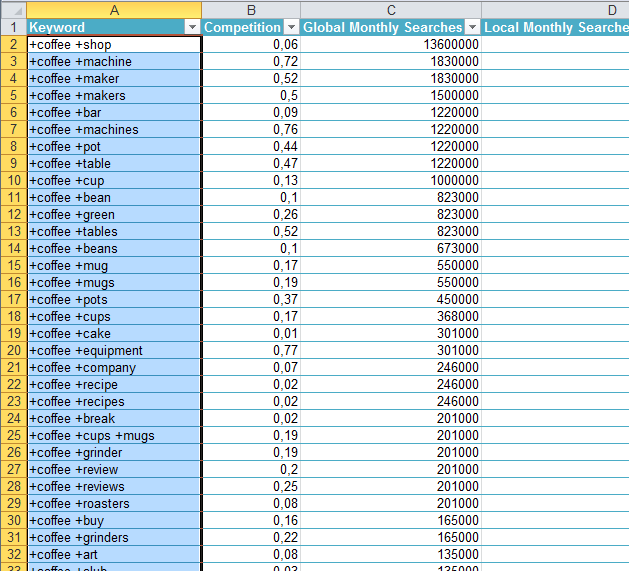

Practical tricks on how this can help you
Practical 'real world' examples on our blog that show you how this tool can help you in Excel. Enjoy!жӯЈеңЁеҗҜеҠЁжӯӨе®һз”Ёе·Ҙе…·
- еҚ•еҮ» ASAP Utilities › еЎ«е…… › 5. еңЁйҖүе®ҡеҢәеҹҹеҶ…жҜҸдёӘеҚ•е…ғж јејҖеӨҙе’Ң/жҲ–жң«е°ҫжҸ’е…Ҙ...
- жҢҮе®ҡй”®зӣҳеҝ«жҚ·ж–№ејҸ: ASAP Utilities › 收и—ҸеӨ№е’Ңеҝ«жҚ·й”® › зј–иҫ‘жӮЁе–ңж¬ўзҡ„е·Ҙе…·е’Ңеҝ«жҚ·й”®...
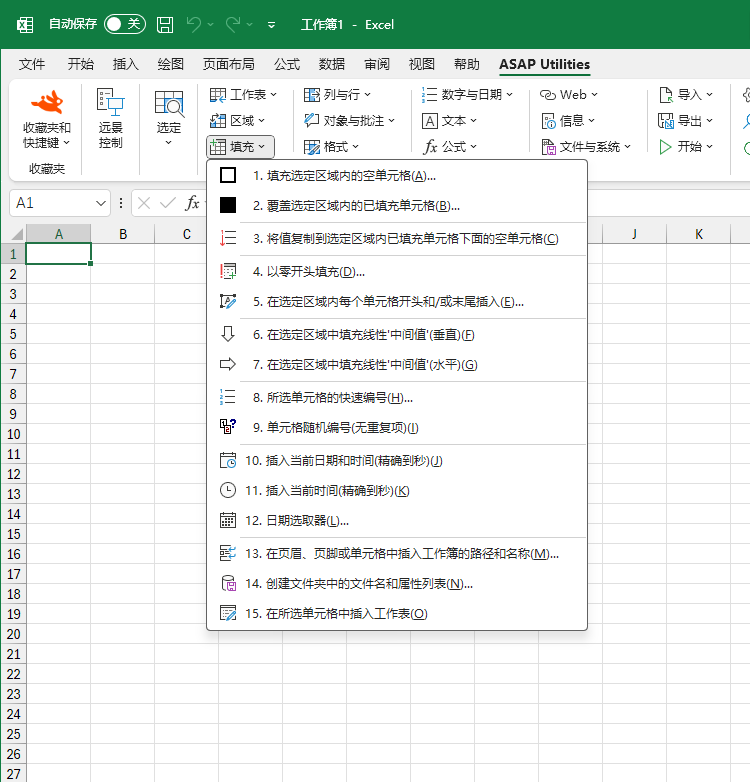
Additional keywords for this tool:
еүҚзҪ®, еҗҺзҪ®, еүҚзјҖ, еҗҺзјҖ, ж·»еҠ , иҝһжҺҘ, жҸ’е…Ҙж–Үжң¬, жҜҸдёӘеҚ•е…ғж ј
еүҚзҪ®, еҗҺзҪ®, еүҚзјҖ, еҗҺзјҖ, ж·»еҠ , иҝһжҺҘ, жҸ’е…Ҙж–Үжң¬, жҜҸдёӘеҚ•е…ғж ј
©1999-2025 ∙ ASAP Utilities ∙ A Must in Every Office BV ∙ The Netherlands
🏆 Winner of the "Best Microsoft Excel Add-in" Award at the Global Excel Summit 2025 in London!
For over 25 years, ASAP Utilities has helped users worldwide save time and do what Excel alone cannot.
🏆 Winner of the "Best Microsoft Excel Add-in" Award at the Global Excel Summit 2025 in London!
For over 25 years, ASAP Utilities has helped users worldwide save time and do what Excel alone cannot.