жқЎд»¶иЎҢе’ҢеҲ—йҖүжӢ©гҖҒйҡҗи—ҸжҲ–еҲ йҷӨ...
ASAP Utilities › еҲ—дёҺиЎҢ › 1. жқЎд»¶иЎҢе’ҢеҲ—йҖүжӢ©гҖҒйҡҗи—ҸжҲ–еҲ йҷӨ...жӯӨе®һз”Ёе·Ҙе…·е…Ғи®ёжӮЁж №жҚ®жҹҗдәӣжқЎд»¶йҖүжӢ©гҖҒйҡҗи—ҸжҲ–еҲ йҷӨиЎҢжҲ–еҲ—гҖӮ жӮЁеҸҜд»ҘдҪҝз”ЁдёӢеҲ—жқЎд»¶йҖүжӢ©гҖҒйҡҗи—ҸжҲ–еҲ йҷӨж•ҙиЎҢжҲ–ж•ҙеҲ—:
еҪ“жҗңзҙўйҮҚеӨҚеҖјж—¶пјҢиҜҘзЁӢеәҸиҝҳдјҡеңЁжӮЁзҡ„йҖүе®ҡеҢәеҹҹдёӯзҡ„йҡҗи—ҸеҚ•е…ғж јдёӯжҗңзҙўпјҢиҖҢдҪҝз”Ёе…¶д»–жҗңзҙўйҖүйЎ№ж—¶пјҢйҡҗи—ҸеҚ•е…ғж јдјҡиў«и·іиҝҮгҖӮ жңүдәӣдәәдҪҝз”ЁжӯӨе®һз”Ёе·Ҙе…·дҪңдёә Excel иҮӘеҠЁзӯӣйҖүеҠҹиғҪзҡ„жӣҝд»ЈжҲ–иЎҘе……гҖӮ
еұҸ幕жҲӘеӣҫ
еұҸ幕жҲӘеӣҫзӨәдҫӢ: 1 Conditional row and column select hide or delete (жӯӨеӨ„жҳҜиӢұж–ҮзүҲжң¬гҖӮ)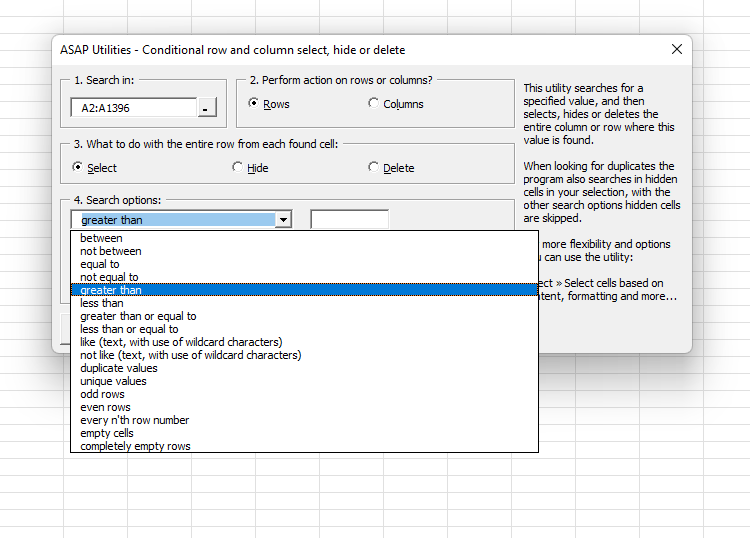

Practical tricks on how this can help you
Practical 'real world' examples on our blog that show you how this tool can help you in Excel. Enjoy!жӯЈеңЁеҗҜеҠЁжӯӨе®һз”Ёе·Ҙе…·
- еҚ•еҮ» ASAP Utilities › еҲ—дёҺиЎҢ › 1. жқЎд»¶иЎҢе’ҢеҲ—йҖүжӢ©гҖҒйҡҗи—ҸжҲ–еҲ йҷӨ...
- жҢҮе®ҡй”®зӣҳеҝ«жҚ·ж–№ејҸ: ASAP Utilities › 收и—ҸеӨ№е’Ңеҝ«жҚ·й”® › зј–иҫ‘жӮЁе–ңж¬ўзҡ„е·Ҙе…·е’Ңеҝ«жҚ·й”®...

Additional keywords for this tool:
еҲ йҷӨжҜҸдёӘ第дәҢиЎҢ, еӨҚеҲ¶, еҹәдәҺж ҮеҮҶ, йҮҚеӨҚиЎҢ, зӘҒеҮәжҳҫзӨә, зӯӣйҖү, йҖүжӢ©иЎҢжҲ–еҲ—й—ҙйҡ”, еӨҚеҲ¶, зӣёеҗҢеҖј, зӘҒеҮәжҳҫзӨә, зәҝжқЎ, йҖүжӢ©иҢғеӣҙ, йҖүжӢ©, йҖүжӢ©, йҮҚеӨҚж¶ҲйҷӨ, йҮҚеӨҚйЎ№ж¶ҲйҷӨ, еҸ–ж¶ҲеӨҚеҲ¶, з©әеҖј, еҲ йҷӨз©әзҷҪиЎҢ, з©әзҷҪзәҝжқЎ, д»…йҷҗ
еҲ йҷӨжҜҸдёӘ第дәҢиЎҢ, еӨҚеҲ¶, еҹәдәҺж ҮеҮҶ, йҮҚеӨҚиЎҢ, зӘҒеҮәжҳҫзӨә, зӯӣйҖү, йҖүжӢ©иЎҢжҲ–еҲ—й—ҙйҡ”, еӨҚеҲ¶, зӣёеҗҢеҖј, зӘҒеҮәжҳҫзӨә, зәҝжқЎ, йҖүжӢ©иҢғеӣҙ, йҖүжӢ©, йҖүжӢ©, йҮҚеӨҚж¶ҲйҷӨ, йҮҚеӨҚйЎ№ж¶ҲйҷӨ, еҸ–ж¶ҲеӨҚеҲ¶, з©әеҖј, еҲ йҷӨз©әзҷҪиЎҢ, з©әзҷҪзәҝжқЎ, д»…йҷҗ
иҜ·еңЁдёӢйқўйҖүжӢ©жӮЁзҡ„иҜӯиЁҖйҰ–йҖүйЎ№
English (us) ⁄ Nederlands ⁄ Deutsch ⁄ Español ⁄ Français ⁄ Português do Brasil ⁄ Italiano ⁄ Русский ⁄ 中文(简体) ⁄ 日本語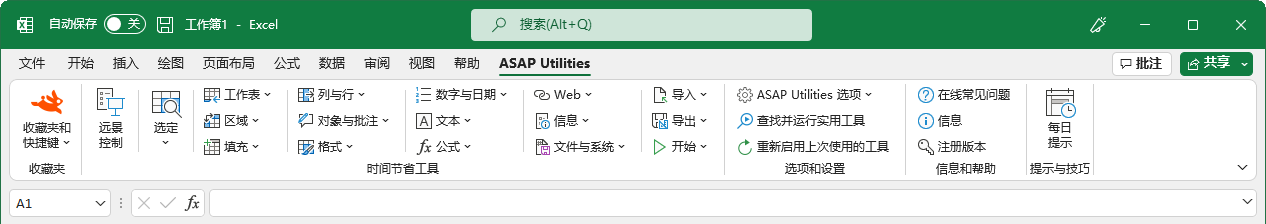
| еңЁжүҖйҖүеҚ•е…ғж јдёӯжҸ’е…Ҙе·ҘдҪңиЎЁ |
©1999-2026 ∙ ASAP Utilities ∙ A Must in Every Office BV ∙ The Netherlands
🏆 Winner of the "Best Microsoft Excel Add-in" Award at the Global Excel Summit 2025 in London!
For over 26 years, ASAP Utilities has helped users worldwide save time and do what Excel alone cannot.
🏆 Winner of the "Best Microsoft Excel Add-in" Award at the Global Excel Summit 2025 in London!
For over 26 years, ASAP Utilities has helped users worldwide save time and do what Excel alone cannot.
