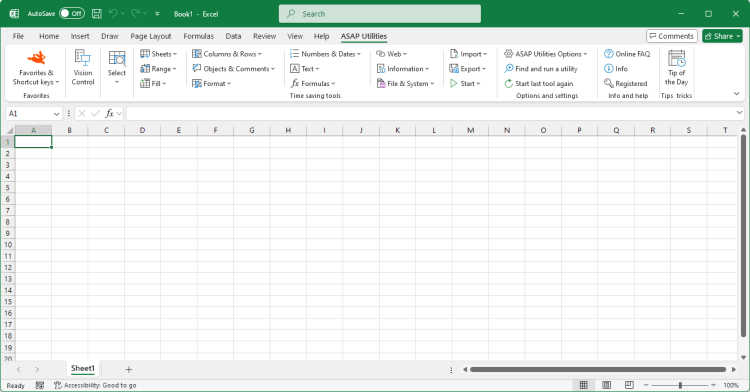Rebuild array formulas
English (us) ⁄ Nederlands ⁄ Deutsch ⁄ Español ⁄ Français ⁄ Português do Brasil ⁄ Italiano ⁄ Русский ⁄ 中文(简体) ⁄ 日本語Formulas › 8. Rebuild array formulas
This utility will re-enter all formulas in your selected cells as array formulas.When you enter an array formula you have to press Control+Shift+Enter instead of just Enter to insert the formula. You must do this the first time you insert the array formula into your worksheet and whenever you edit it. If you do this correct then Excel will display the formula between curly braces {}.
If you have forgotten to do this it can be a tedious task to select each cell, edit it and then press Control+Shift+Enter to have it properly inserted as an array formula.
This utility automates this process.
Starting this tool
- Click ASAP Utilities › Formulas › 8. Rebuild array formulas
- Specify a Keyboard Shortcut: ASAP Utilities › Favorites & Shortcut keys › Edit your favorite tools and shortcut keys...
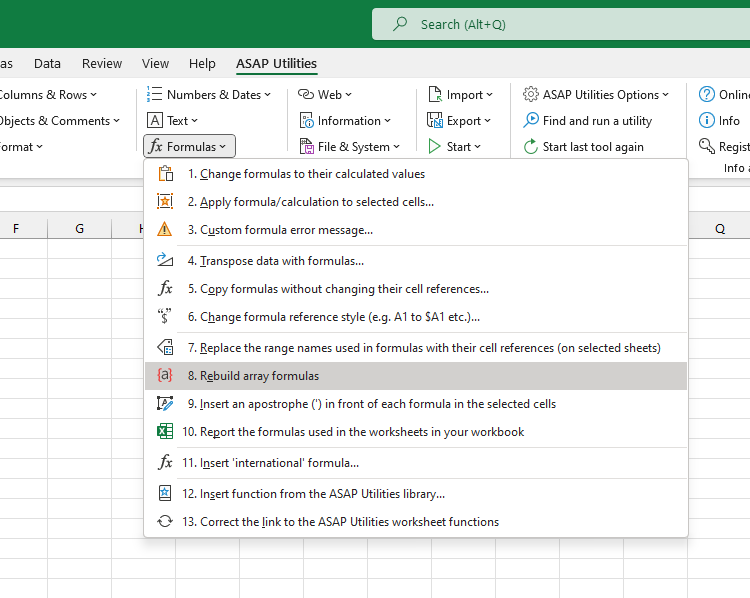
©1999-2025 ∙ ASAP Utilities ∙ A Must in Every Office BV ∙ The Netherlands
🏆 Winner of the "Best Microsoft Excel Add-in" Award at the Global Excel Summit 2025 in London!
For over 25 years, ASAP Utilities has helped users worldwide save time and do what Excel alone cannot.
🏆 Winner of the "Best Microsoft Excel Add-in" Award at the Global Excel Summit 2025 in London!
For over 25 years, ASAP Utilities has helped users worldwide save time and do what Excel alone cannot.