Show a Significant Number of Non-Zero Decimals...
ASAP Utilities › Numbers & Dates › 8. Show a Significant Number of Non-Zero Decimals...This tool modifies the number format in your selected cells to show a significant number of non-zero decimal places without rounding the values. Unlike standard rounding, this tool skips trailing zeros directly after the decimal character and ensures that the first few non-zero digits after the decimal are always visible. For example, if you specify three significant decimals:
Starting this tool
- Click ASAP Utilities › Numbers & Dates › 8. Show a Significant Number of Non-Zero Decimals...
- Specify a Keyboard Shortcut: ASAP Utilities › My Tools & Shortcuts › Manage My Tools & Shortcuts...
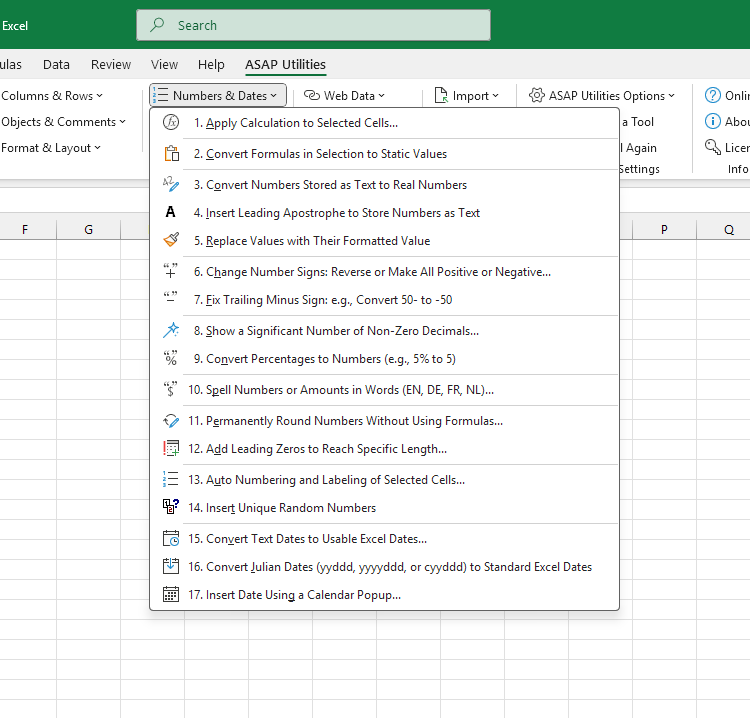
Additional keywords for this tool:
Show more decimal places in Excel, Show decimals without rounding, Excel format for non-zero decimals, Display significant decimal digits, Preserve decimal precision, Number format keep non-zero digits, Avoid rounding decimal numbers, Excel show hidden decimal places, Custom decimal formatting, Scientific number formatting
Show more decimal places in Excel, Show decimals without rounding, Excel format for non-zero decimals, Display significant decimal digits, Preserve decimal precision, Number format keep non-zero digits, Avoid rounding decimal numbers, Excel show hidden decimal places, Custom decimal formatting, Scientific number formatting
Choose your language preference below
English (us) ⁄ Nederlands ⁄ Deutsch ⁄ Español ⁄ Français ⁄ Português do Brasil ⁄ Italiano ⁄ Русский ⁄ 中文(简体) ⁄ 日本語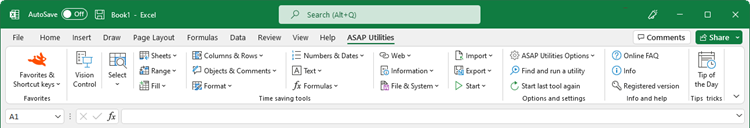
| Fix Trailing Minus Sign: e.g., Convert 50- to -50 |
©1999-2026 ∙ ASAP Utilities ∙ A Must in Every Office BV ∙ The Netherlands
🏆 Winner of the "Best Microsoft Excel Add-in" Award at the Global Excel Summit 2025 in London!
For over 26 years, ASAP Utilities has helped users worldwide save time and do what Excel alone cannot.
🏆 Winner of the "Best Microsoft Excel Add-in" Award at the Global Excel Summit 2025 in London!
For over 26 years, ASAP Utilities has helped users worldwide save time and do what Excel alone cannot.
