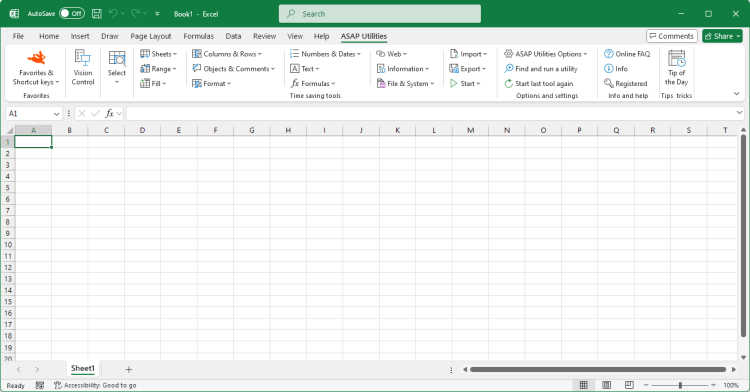Clean data and formatting...
English (us) ⁄ Nederlands ⁄ Deutsch ⁄ Español ⁄ Français ⁄ Português do Brasil ⁄ Italiano ⁄ Русский ⁄ 中文(简体) ⁄ 日本語Web › 1. Clean data and formatting...
This utility helps you to optimize and clean information that you have copied into Excel.You can choose the following edits:
Your last used settings will be remembered.
Screenshots
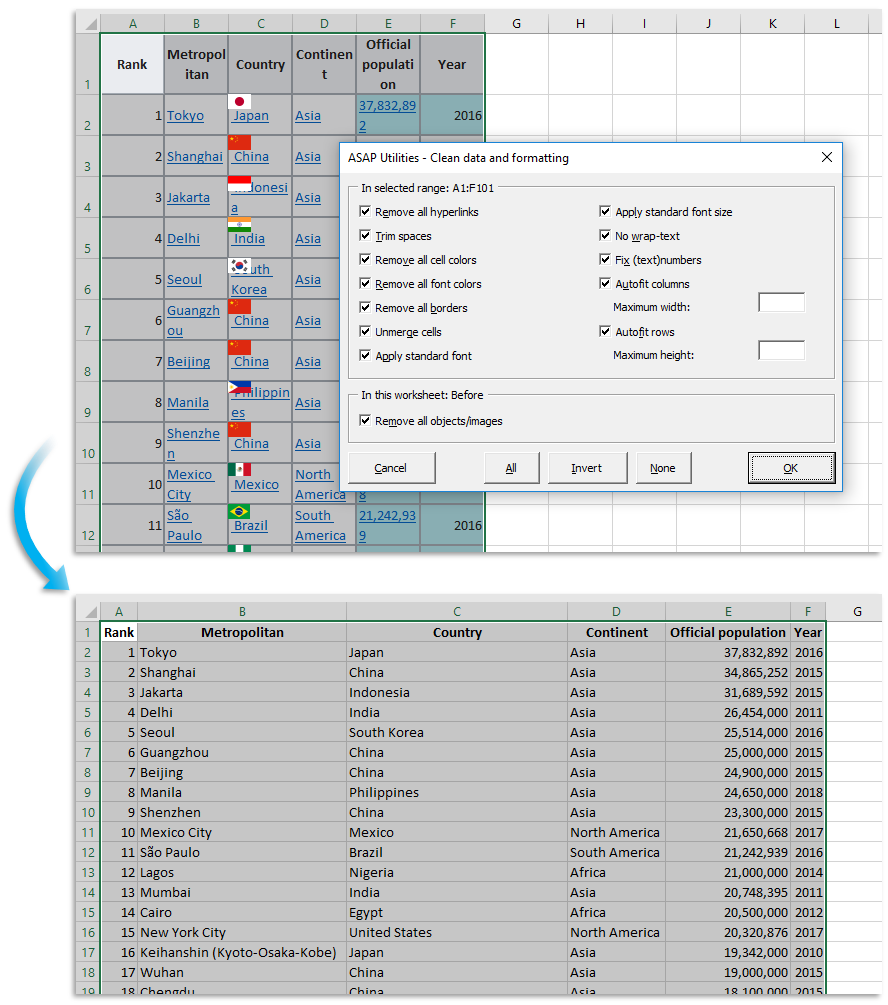

Practical tricks on how this can help you
Practical 'real world' examples on our blog that show you how this tool can help you in Excel. Enjoy!Starting this tool
- Click ASAP Utilities › Web › 1. Clean data and formatting...
- Specify a Keyboard Shortcut: ASAP Utilities › Favorites & Shortcut keys › Edit your favorite tools and shortcut keys...
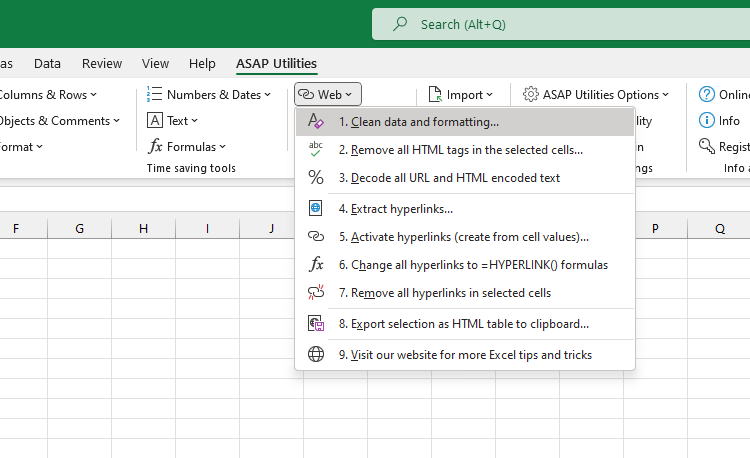
Additional keywords for this tool:
Colour, strip html tags, colours, double space, extra spaces, website data, clean up, table, textnumbers, remove unwanted space from cell, clean it up before you can analyze the data, convert imported values, clean dataset, clean information that is copied from websites, trim spaces
Colour, strip html tags, colours, double space, extra spaces, website data, clean up, table, textnumbers, remove unwanted space from cell, clean it up before you can analyze the data, convert imported values, clean dataset, clean information that is copied from websites, trim spaces
©1999-2025 ∙ ASAP Utilities ∙ A Must in Every Office BV ∙ The Netherlands
🏆 Winner of the "Best Microsoft Excel Add-in" Award at the Global Excel Summit 2025 in London!
For over 25 years, ASAP Utilities has helped users worldwide save time and do what Excel alone cannot.
🏆 Winner of the "Best Microsoft Excel Add-in" Award at the Global Excel Summit 2025 in London!
For over 25 years, ASAP Utilities has helped users worldwide save time and do what Excel alone cannot.