Delete All Empty Rows
ASAP Utilities › Columns & Rows › 12. Delete All Empty RowsThis tool removes all completely empty rows within the dataset on your worksheet. Deleting these blank rows makes your worksheet less cluttered and easier to navigate.
With fewer unnecessary gaps, your data is more organized and professional-looking, which helps when you use tables, sort, filter, or analyze the information. Tip: To remove only the empty rows within a specific range, use our "Select, Hide, or Delete Rows or Columns Based on Custom Criteria..." tool.
Screenshots
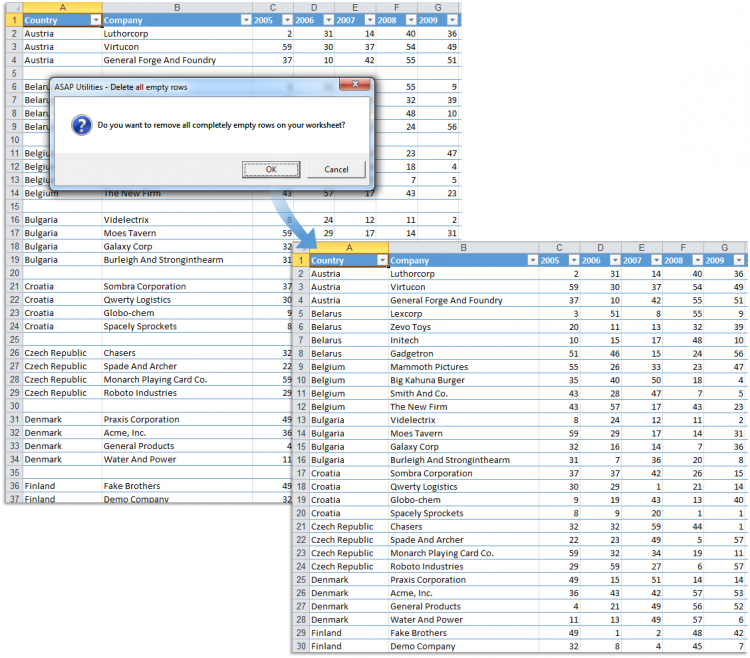

Practical tricks on how this can help you
Practical 'real world' examples on our blog that show you how this tool can help you in Excel. Enjoy!Starting this tool
- Click ASAP Utilities › Columns & Rows › 12. Delete All Empty Rows
- Specify a Keyboard Shortcut: ASAP Utilities › My Tools & Shortcuts › Manage My Tools & Shortcuts...
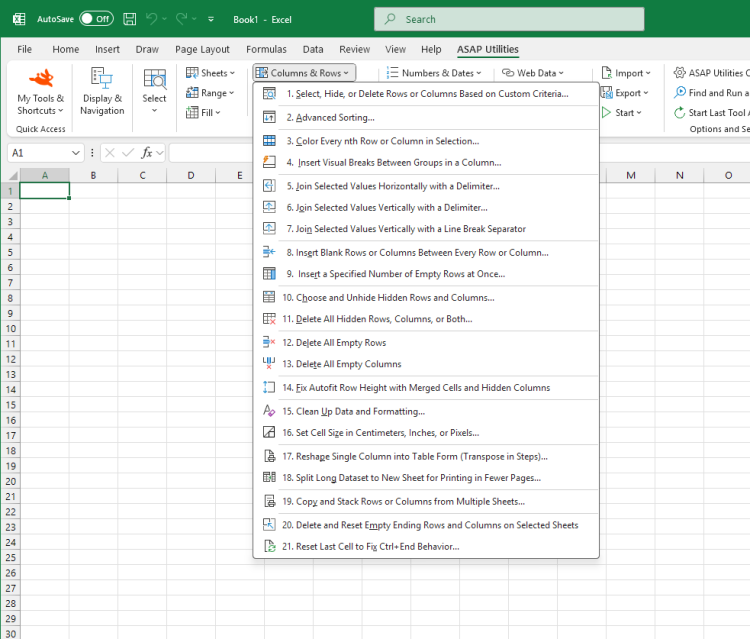
Additional keywords for this tool:
Delete all empty rows, Remove blank rows in Excel, Delete blank rows, Remove empty rows from worksheet, Clean up empty rows in Excel, Delete blank lines, Clean up worksheet empty rows
Delete all empty rows, Remove blank rows in Excel, Delete blank rows, Remove empty rows from worksheet, Clean up empty rows in Excel, Delete blank lines, Clean up worksheet empty rows
Choose your language preference below
English (us) ⁄ Nederlands ⁄ Deutsch ⁄ Español ⁄ Français ⁄ Português do Brasil ⁄ Italiano ⁄ Русский ⁄ 中文(简体) ⁄ 日本語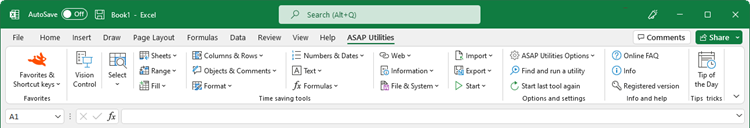
| Delete All Hidden Rows, Columns, or Both... |
©1999-2026 ∙ ASAP Utilities ∙ A Must in Every Office BV ∙ The Netherlands
🏆 Winner of the "Best Microsoft Excel Add-in" Award at the Global Excel Summit 2025 in London!
For over 26 years, ASAP Utilities has helped users worldwide save time and do what Excel alone cannot.
🏆 Winner of the "Best Microsoft Excel Add-in" Award at the Global Excel Summit 2025 in London!
For over 26 years, ASAP Utilities has helped users worldwide save time and do what Excel alone cannot.
