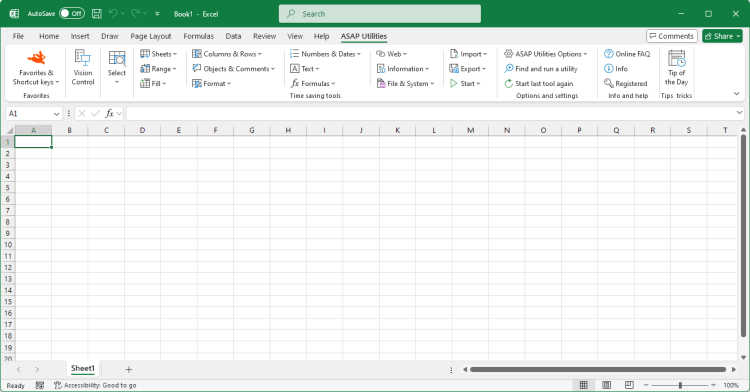Export worksheets as separate files...
English (us) ⁄ Nederlands ⁄ Deutsch ⁄ Español ⁄ Français ⁄ Português do Brasil ⁄ Italiano ⁄ Русский ⁄ 中文(简体) ⁄ 日本語Export › 4. Export worksheets as separate files...
With this utility you can save all or the selected worksheets in your workbook as separate files.You can choose a folder in which you want the worksheets to be saved.
The worksheets can be saved in the following file formats:
When exporting text files in unicode format, you can choose between the standard UTF-16 character coding from Excel, or the commonly used UTF-8 character coding.
Your last used settings will be remembered.
Screenshots
Example screenshot: 1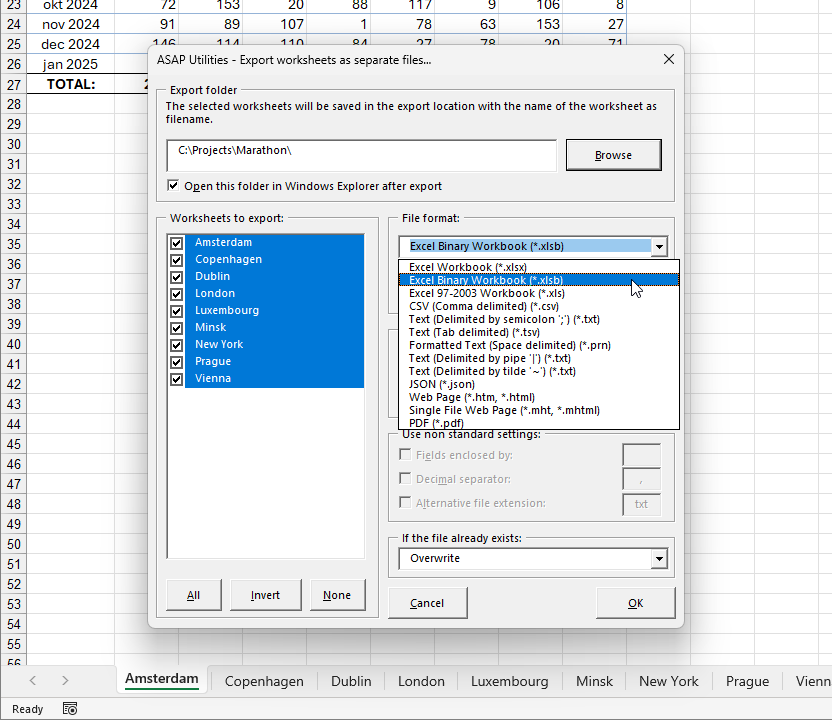
Example screenshot: 2
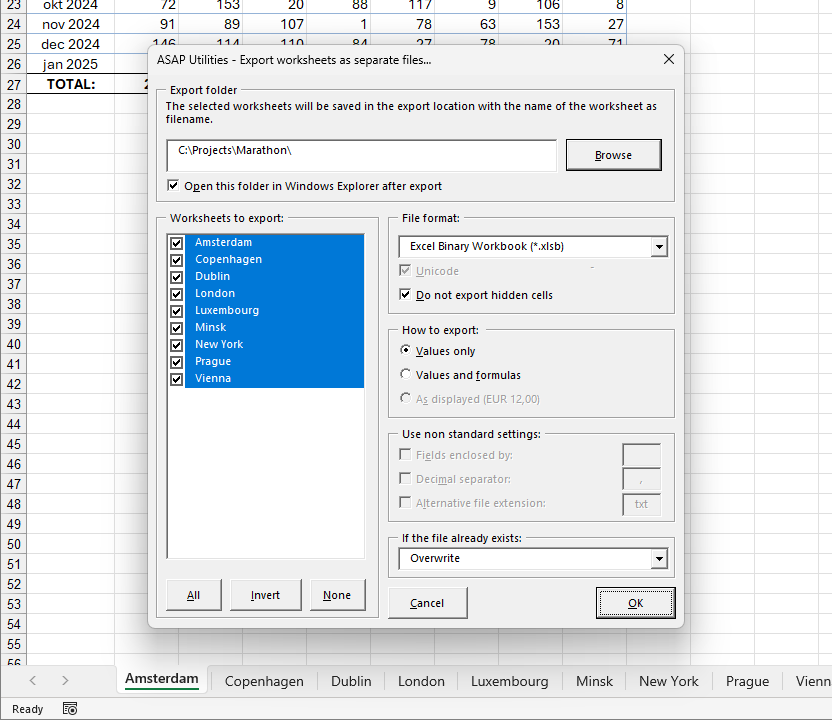
Example screenshot: 3
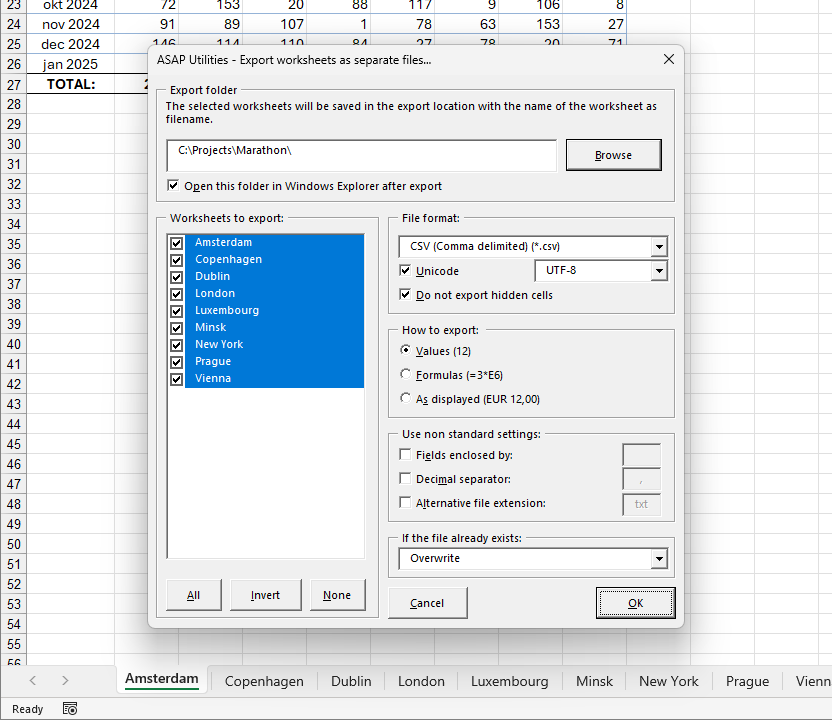
Example screenshot: 4
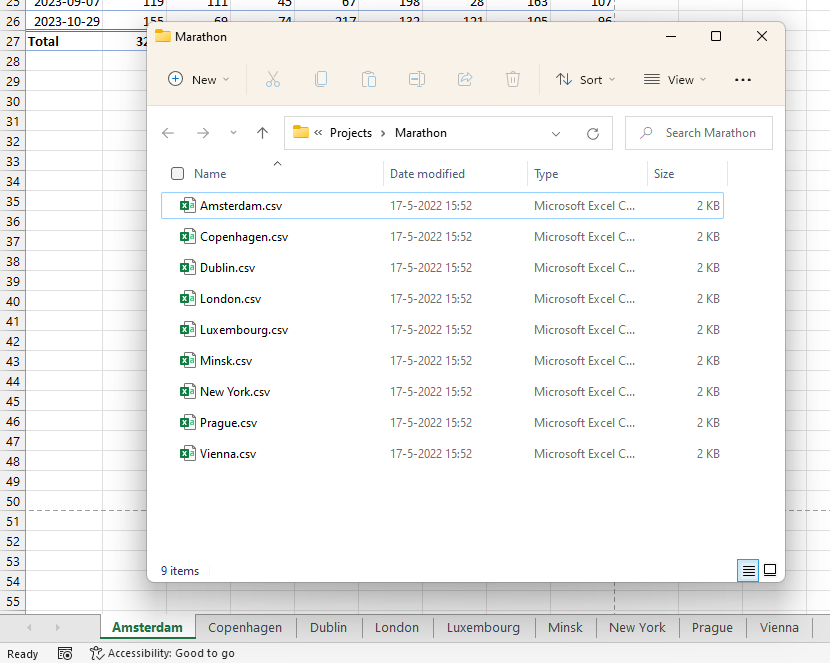

Practical tricks on how this can help you
Practical 'real world' examples on our blog that show you how this tool can help you in Excel. Enjoy!Starting this tool
- Click ASAP Utilities › Export › 4. Export worksheets as separate files...
- Specify a Keyboard Shortcut: ASAP Utilities › Favorites & Shortcut keys › Edit your favorite tools and shortcut keys...
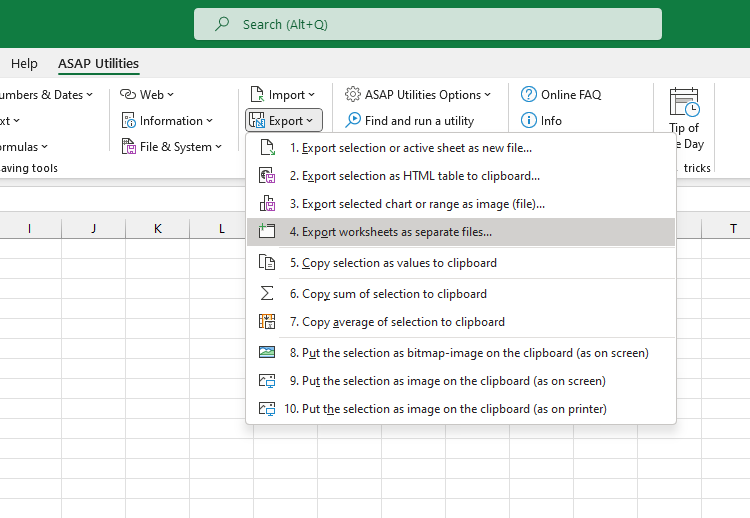
Additional keywords for this tool:
individual, tab, tabs, each worksheet as individual file, split excel file, split up workbook, split workbook into new file for each worksheet, at one go, simultaneously, number of sheets as single workbook, textfile, file splitter, create, save, option to save only the filtered results, UTF8, UTF16, encoding, UTF-8, UTF-16, UTF8 BOM, UTF-16 BOM
individual, tab, tabs, each worksheet as individual file, split excel file, split up workbook, split workbook into new file for each worksheet, at one go, simultaneously, number of sheets as single workbook, textfile, file splitter, create, save, option to save only the filtered results, UTF8, UTF16, encoding, UTF-8, UTF-16, UTF8 BOM, UTF-16 BOM
©1999-2025 ∙ ASAP Utilities ∙ A Must in Every Office BV ∙ The Netherlands
🏆 Winner of the "Best Microsoft Excel Add-in" Award at the Global Excel Summit 2025 in London!
For over 25 years, ASAP Utilities has helped users worldwide save time and do what Excel alone cannot.
🏆 Winner of the "Best Microsoft Excel Add-in" Award at the Global Excel Summit 2025 in London!
For over 25 years, ASAP Utilities has helped users worldwide save time and do what Excel alone cannot.