Thank you for downloading “ASAP Utilities 8.7.2 Trial NoAdmin.exe”
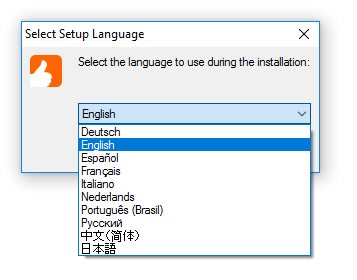 Your ASAP Utilities download will start automatically.
Your ASAP Utilities download will start automatically.If it does not start after a few seconds, use this link or this alternative link.
Instructions
In the File Download dialog box, do one of the following:- You may need to click the yellow bar at the top of the browser window to allow the download.
- To start the installation immediately, click Open or Run this program from its current location.
- To copy the download to your computer for installation at a later time, click Save or Save this program to disk.
Quick Start: 48 Practical Tricks to Save Hours in Excel with ASAP Utilities
These short tutorials are guaranteed to save you time and speed up your work in Excel. Enjoy!Already convinced? Turn your trial into the full version
Buy your license, it's only USD 49.00 for a single user license, or save up to 86% with our very attractive volume discounts.After you have received your license it is easy to turn your trial into the full unlimited version in a few seconds without the need to download or install again.
Pays for itself
It's proven that time saved with ASAP Utilities will recover the license costs in a short period of time.On average ASAP Utilities saves our users 33.5 hours each year (measured among 194,187 users in January 2025).
With this built-in tool you can see how much time (and money) ASAP Utilities has saved you so far
Need help installing?
Basically the installation as as simple as running the setup and then you have ASAP Utilities in your Excel menu.The installation is easy and fast, but in case you need help, we've created a step-by-step tutorial.
When the installation is finished and you start Excel, you will see an extra item in the Excel menu or ribbon called “ASAP Utilities”.
Excel with ASAP Utilities in its ribbon
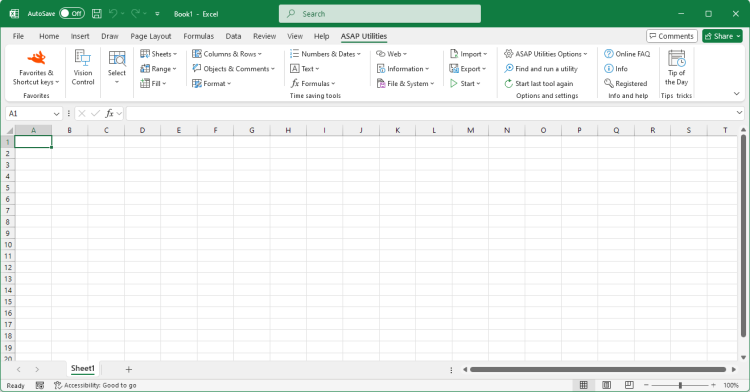
Need help downloading?
We're quite popular so our download-server can be busy at some times.If you experience problems, or want to download the setup as a ZIP file instead of .EXE file, then you can use our alternative downloads.
Feedback
If you have suggestions, comments or find a bug, please contact us.
©1999-2025 ∙ ASAP Utilities ∙ A Must in Every Office BV ∙ The Netherlands
🏆 Winner of the "Best Microsoft Excel Add-in" Award at the Global Excel Summit 2025 in London!
For over 25 years, ASAP Utilities has helped users worldwide save time and do what Excel alone cannot.
🏆 Winner of the "Best Microsoft Excel Add-in" Award at the Global Excel Summit 2025 in London!
For over 25 years, ASAP Utilities has helped users worldwide save time and do what Excel alone cannot.