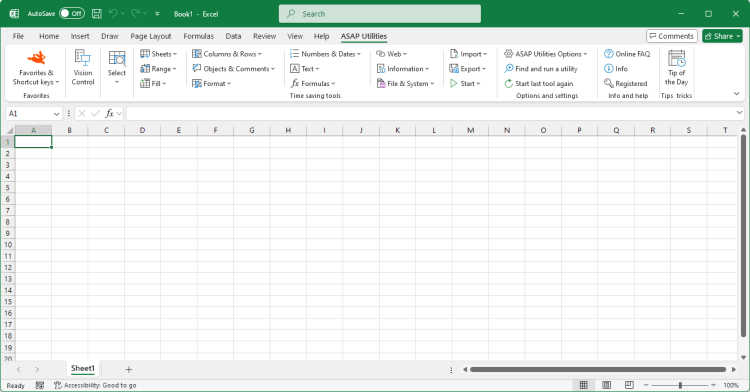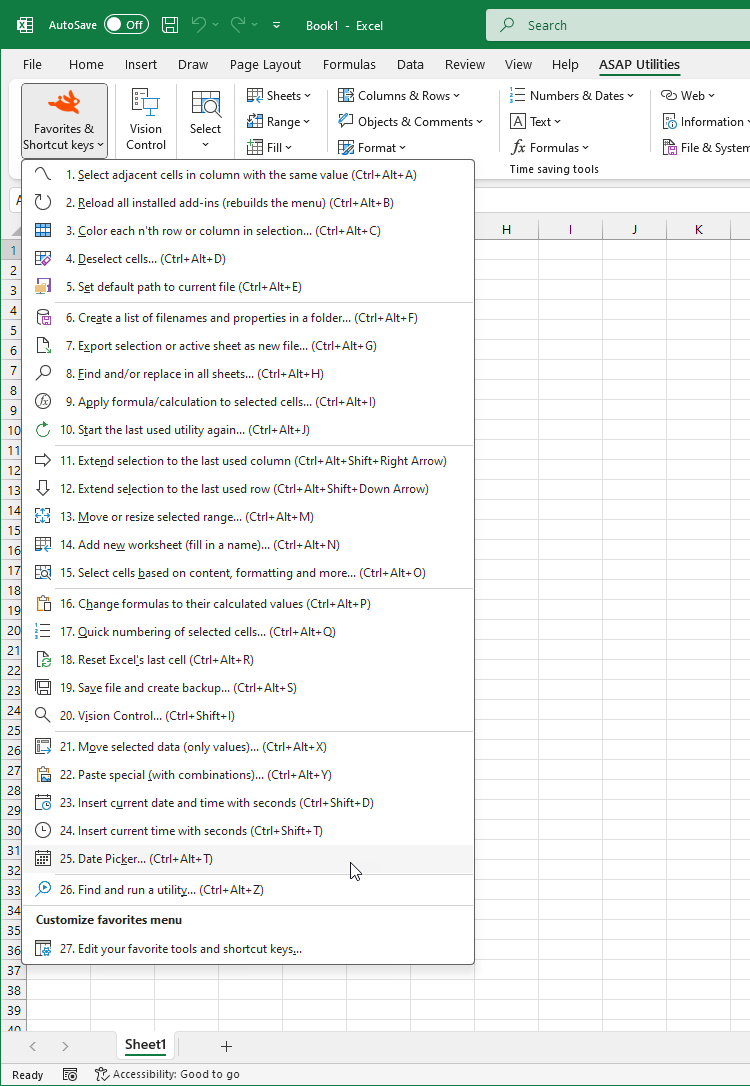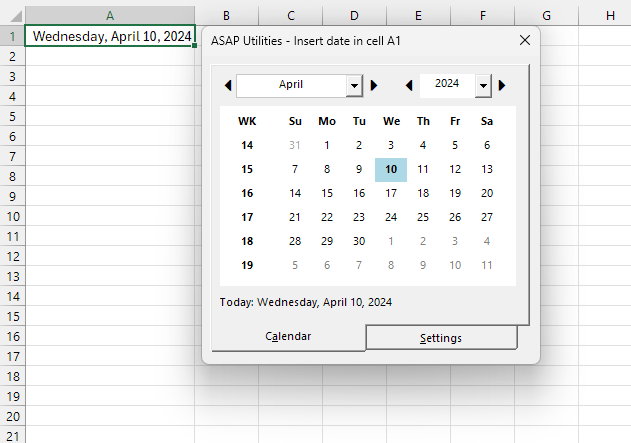HomeNews
Version history
A history of the various updates and improvements throughout the yearsAwards & Reviews
Read the awards & reviews from magazines, newsletters and radio shows.Reviews from users
See what our users are saying about ASAP UtilitiesReceive our newsletter
Receive an email as soon as a new version of ASAP Utilities is releasedTrusted daily by over 27,000 organizations
Over the past 26 years, our customer base has grown to 27,000+ organizations in over 140 countries.What's new on ASAP Utilities
We'll keep you updated about new releases of ASAP Utilities. If you want to receive an email as soon as a new version is released, then subscribe to our newsletter. The news is also available as an rss-feed
ASAP Utilities won the "Best Microsoft Excel Add-in" Award at the Global Excel Summit 2025 in London. |
|
Exciting news from London! A few hours ago ASAP Utilities won the "Best Microsoft Excel Add-in" Award at the Global Excel Summit 2025! A huge thank you to everyone who nominated us and voted! And a big thank you to the Global Excel Summit for this great event and for bringing us all together. We love Excel! And from the start, we've wanted to help as many Excel users as possible. Excel is fantastic, but sometimes… it makes you work harder than you should. That's where ASAP Utilities comes in. And yes, the name fits because who doesn't want things done As Soon As Possible? ASAP Utilities helps you work smarter, save time, and do things Excel alone can not. And since it is available in ten languages, you can use it in the language that works best for you. With hundreds of tools, there's something for everyone. We sincerely thank all our users for their feedback, support, and suggestions over the past 26 years. You have helped shape ASAP Utilities into what it is today. And a special thanks to everyone who shared their enthusiasm on social media and voted for us these past months! We couldn't have done it without you! This award is an incredible compliment for all the years of hard work we have put into ASAP Utilities. Thank you! 

|
A Look Back: Your Most-Used Tools in 2024 |
Do you ever wonder which tools other users rely on the most in ASAP Utilities?As we begin 2025, let's take a moment to reflect on the 25 tools that were used most frequently by our community last year. These tools saved time, simplified tasks, and made working in Excel faster and easier for nearly a million users worldwide.Each tool in this list demonstrates the versatility and power of ASAP Utilities, whether by combining several steps into one for greater efficiency or enabling tasks that are not, or not easily, possible in Excel alone. They reflect the tasks our users rely on most frequently to simplify their work. Read the rest of this story » |
Wishing You Health, Happiness, and Success in 2025! |
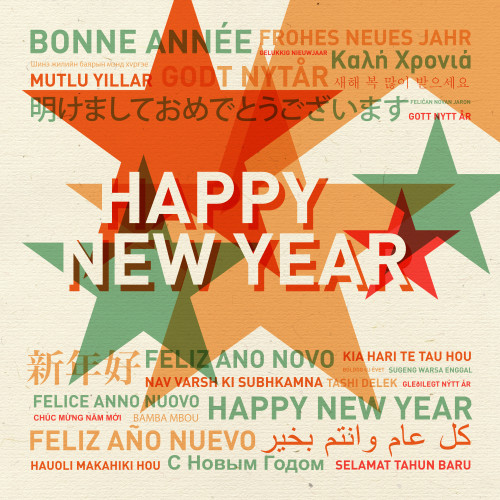 As we welcome 2025, we want to share our heartfelt gratitude with nearly a million users worldwide. Your feedback and support inspire us every day, and we feel truly fortunate to have such a wonderful community. As we welcome 2025, we want to share our heartfelt gratitude with nearly a million users worldwide. Your feedback and support inspire us every day, and we feel truly fortunate to have such a wonderful community.Your continued support and enthusiasm inspire us to keep improving our tools to make working in Excel faster, smarter, and easier for everyone. We wish you, your loved ones, and your colleagues a fantastic year ahead. May it be filled with good health, happiness, and success. We also hope you find plenty of time for the things that matter most. Here's to a remarkable 2025 and achieving great things together! Best wishes, The ASAP Utilities Team |
ASAP Utilities Finalist for BEST Microsoft Excel Add-In at the Global Excel Awards 2025! |
|
We're super excited to announce that ASAP Utilities has been recognized as a finalist for the BEST Microsoft Excel add-in category at the prestigious Global Excel Awards 2025!
This nomination is a huge honor and a reflection of the journey we've been on since starting over 25 years ago. Over the years, we've remained dedicated to developing a robust toolset that helps people worldwide save time and work smarter in Excel. Now, we need your support to help us win! Public voting is open from December 9 to January 19, and every vote counts. If ASAP Utilities has ever made your work easier, we'd be incredibly grateful if you could take a moment to cast your vote. Being named a finalist is not just recognition of the hard work we’ve put into making ASAP Utilities what it is today, but also a celebration of the incredible community of users who inspire us every day. Thank you for being part of this journey, your support means the world to us! 
|
Exciting News: ASAP Utilities 8.7.2 Released! |
We're thrilled to announce the latest updates to ASAP Utilities!
With great enthusiasm and over 25 years of continuous development, we've enhanced ASAP Utilities further to simplify and speed up your work. It helps you accomplish tasks that aren't possible in Excel alone.
What's New?
Download NowWe highly recommend upgrading to this latest version to take advantage of the new features and improvements:Compatibility & Free UpgradesVersion 8.7.2 is compatible with Excel 365 Desktop, Excel 2024, and earlier versions down to Excel 2010. Users with licenses purchased in 2016 or later can upgrade for free.For over two decades, you've relied on us to simplify your work in Excel, and we're excited to continue enhancing ASAP Utilities to empower your productivity! Warm regards, The ASAP Utilities Team |
1 2 3 4 5 6 7 8 9 10 11 12 13 14 15 16 17 18 19 20 21 22 23 24 25 26 27 28 29 30 next »
©1999-2025 ∙ ASAP Utilities ∙ A Must in Every Office BV ∙ The Netherlands
🏆 Winner of the "Best Microsoft Excel Add-in" Award at the Global Excel Summit 2025 in London!
For over 25 years, ASAP Utilities has helped users worldwide save time and do what Excel alone cannot.
🏆 Winner of the "Best Microsoft Excel Add-in" Award at the Global Excel Summit 2025 in London!
For over 25 years, ASAP Utilities has helped users worldwide save time and do what Excel alone cannot.