Remove All Data Validation from Selected Cells
ASAP Utilities › Format & Layout › 18. Remove All Data Validation from Selected CellsThis tool removes all data validation settings from the selected cells in your worksheet(s). If you have multiple worksheets selected (grouped), this tool removes the data validation from the same cell range on each sheet.
For example, if you select range B2:B10 and have 50 sheets grouped, the validation will be removed from B2:B10 on all 50 sheets. Data validation is used to control what users can enter in a cell, such as limiting inputs to whole numbers, creating dropdown lists, or displaying input messages and error alerts.
This tool helps you quickly remove those restrictions while keeping the existing cell values, formulas, and formatting unchanged. It's useful when you want to:
The advantage of having this in ASAP Utilities is that it alsop works across multiple worksheets, and you can assign a shortcut to it via 'My Tools & Shortcut Keys' for accessibility and even faster access.
Starting this tool
- Click ASAP Utilities › Format & Layout › 18. Remove All Data Validation from Selected Cells
- Specify a Keyboard Shortcut: ASAP Utilities › My Tools & Shortcuts › Manage My Tools & Shortcuts...
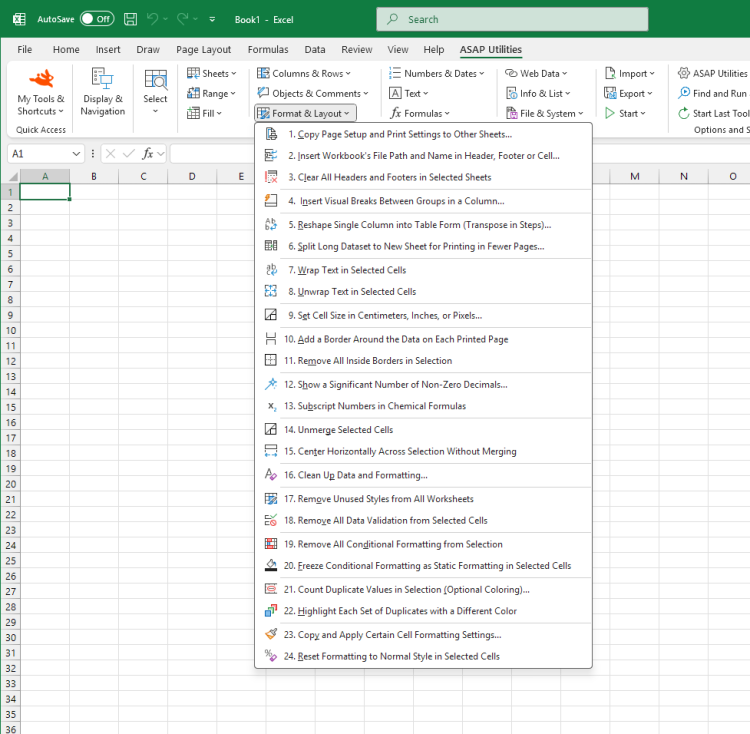
Additional keywords for this tool:
Clear data validation settings, Delete data validation, Remove dropdown list, How to remove input restrictions in Excel, Clear validation rules from cells, Remove validation from selection, Clear validation criteria, Undo data validation, Reset cell validation, Remove data validation multiple sheets, Remove data validation across worksheets, Shortcut to clear data validation, Remove input messages and error alerts, Delete dropdown list in selection, Clear data validation from copied cells, Remove validation settings without deleting values, Remove data validation from selected cells, Clear all data validation Excel shortcut
Clear data validation settings, Delete data validation, Remove dropdown list, How to remove input restrictions in Excel, Clear validation rules from cells, Remove validation from selection, Clear validation criteria, Undo data validation, Reset cell validation, Remove data validation multiple sheets, Remove data validation across worksheets, Shortcut to clear data validation, Remove input messages and error alerts, Delete dropdown list in selection, Clear data validation from copied cells, Remove validation settings without deleting values, Remove data validation from selected cells, Clear all data validation Excel shortcut
Choose your language preference below
English (us) ⁄ Nederlands ⁄ Deutsch ⁄ Español ⁄ Français ⁄ Português do Brasil ⁄ Italiano ⁄ Русский ⁄ 中文(简体) ⁄ 日本語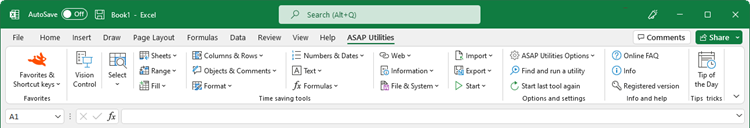
| Remove Unused Styles from All Worksheets |
©1999-2025 ∙ ASAP Utilities ∙ A Must in Every Office BV ∙ The Netherlands
🏆 Winner of the "Best Microsoft Excel Add-in" Award at the Global Excel Summit 2025 in London!
For over 25 years, ASAP Utilities has helped users worldwide save time and do what Excel alone cannot.
🏆 Winner of the "Best Microsoft Excel Add-in" Award at the Global Excel Summit 2025 in London!
For over 25 years, ASAP Utilities has helped users worldwide save time and do what Excel alone cannot.
