Find Columns Showing #### Errors (Too Narrow)
ASAP Utilities › Info & List › 18. Find Columns Showing #### Errors (Too Narrow)This tool checks your active worksheet for columns that are too narrow to display numbers or dates in full. When a column is too narrow, Excel shows crosshatches (####) in the cell instead of the actual value.
This tool helps you quickly find those issues, so that you can fix them before printing, exporting, or sharing your file. How it works:
This tool only detects problems with numbers and dates that can't be displayed in full due to narrow columns.
Cut-off text values are not detected, because Excel does not show an error when text is too long.
Starting this tool
- Click ASAP Utilities › Info & List › 18. Find Columns Showing #### Errors (Too Narrow)
- Specify a Keyboard Shortcut: ASAP Utilities › My Tools & Shortcuts › Manage My Tools & Shortcuts...
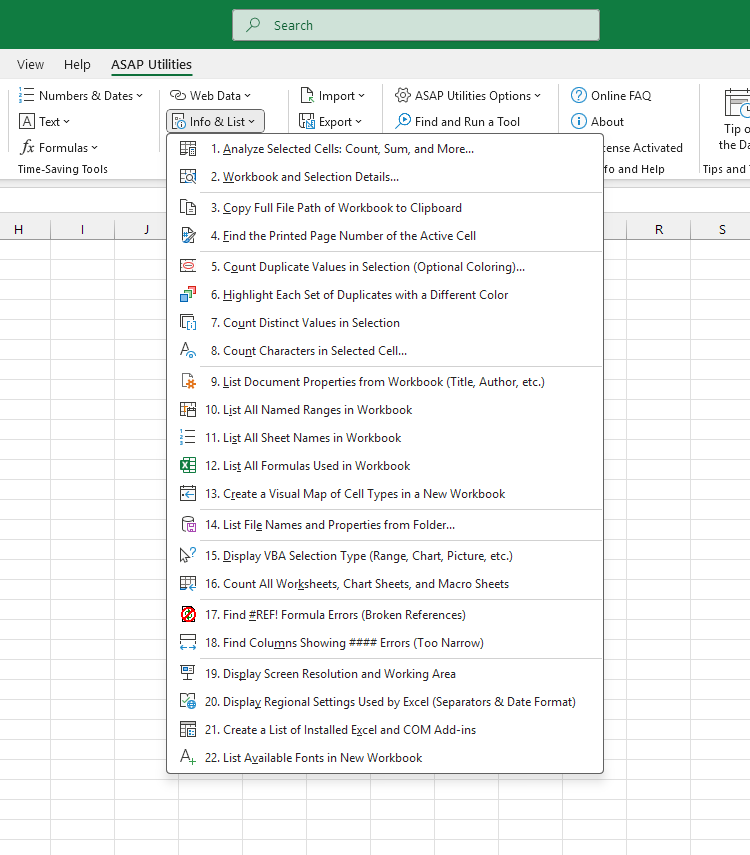
Additional keywords for this tool:
find #### error, column too narrow, Excel #### problem, identify ####, Excel display error ####, columns showing ####, Excel column width issue, detect ####, Excel sheet formatting errors, number hidden, date not displaying, Excel column overflow, find broken columns, Excel print preview ####
find #### error, column too narrow, Excel #### problem, identify ####, Excel display error ####, columns showing ####, Excel column width issue, detect ####, Excel sheet formatting errors, number hidden, date not displaying, Excel column overflow, find broken columns, Excel print preview ####
Choose your language preference below
English (us) ⁄ Nederlands ⁄ Deutsch ⁄ Español ⁄ Français ⁄ Português do Brasil ⁄ Italiano ⁄ Русский ⁄ 中文(简体) ⁄ 日本語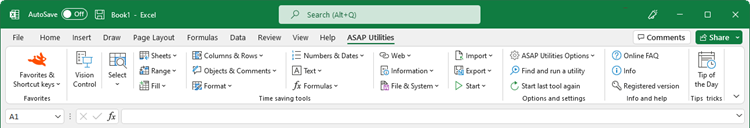
| Find #REF! Formula Errors (Broken References) |
©1999-2025 ∙ ASAP Utilities ∙ A Must in Every Office BV ∙ The Netherlands
🏆 Winner of the "Best Microsoft Excel Add-in" Award at the Global Excel Summit 2025 in London!
For over 25 years, ASAP Utilities has helped users worldwide save time and do what Excel alone cannot.
🏆 Winner of the "Best Microsoft Excel Add-in" Award at the Global Excel Summit 2025 in London!
For over 25 years, ASAP Utilities has helped users worldwide save time and do what Excel alone cannot.
