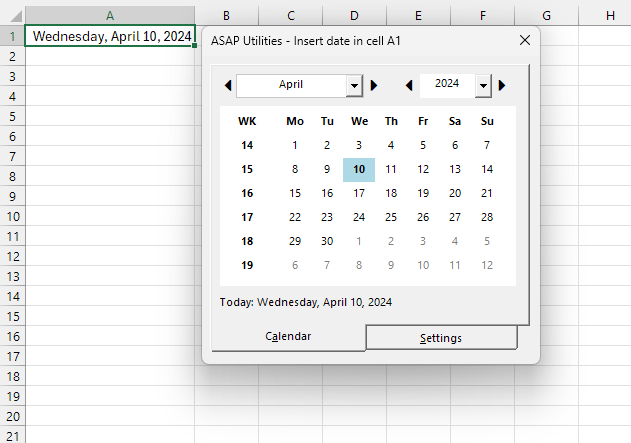Version history
A history of the various updates and improvements throughout the yearsAwards & Reviews
Read the awards & reviews from magazines, newsletters and radio shows.Reviews from users
See what our users are saying about ASAP UtilitiesReceive our newsletter
Receive an email as soon as a new version of ASAP Utilities is releasedTrusted daily by over 27,000 organizations
Over the past 25 years, our customer base has grown to 27,000+ organizations in over 140 countries.What's new on ASAP Utilities
We'll keep you updated about new releases of ASAP Utilities. If you want to receive an email as soon as a new version is released, then subscribe to our newsletter. The news is also available as an rss-feed
Exciting News: ASAP Utilities 8.7.2 Released! |
|
We're thrilled to announce the latest updates to ASAP Utilities! With great enthusiasm and over 25 years of continuous development, we've enhanced ASAP Utilities even further to simplify and speed up your work. It also empowers you to accomplish tasks that aren't possible in Excel alone. What's New?
Download NowWe highly recommend upgrading to this latest version to take advantage of the new features and improvements: Compatibility & Free UpgradesVersion 8.7.2 is compatible with Excel 365 Desktop, Excel 2024, and earlier versions down to Excel 2010. Users with licenses purchased in 2016 or later can upgrade for free. |
No Stress, No Rush: Honest Pricing All Year Round |
|
We keep our pricing fair and honest all year. This means you can be confident you're always getting great value without needing to wait for a special offer. |
Excel 2016 Users: MS KB5002653 Breaks Opening Add-Ins |
Update: Microsoft has released an update to fix this issueMicrosoft update KB4484305 from November 19 fixes an issue in which Excel add-ins that were enabled the last time that you used Excel might not load correctly when you open Excel. What happened?A Microsoft update from November 12 for Excel 2016, KB5002653, has introduced a bug that affects users of Excel add-ins, including ASAP Utilities. After installing the update, Excel 2016 users may encounter an error where Excel fails to load add-ins. Specifically, the error message states that it "couldn't find" the XLAM file, with the drive letter missing from the path: Error: Sorry, we couldn't find :\Program Files\ASAP Utilities\ASAP Utilities.xlam. Is it possible it was moved, renamed, or deleted? This issue, confirmed as a bug in the KB5002653 update released on November 12, 2024, prevents Excel 2016 from correctly recognizing XLAM add-ins that were previously enabled. Microsoft acknowledged the issue and updated their release notes to include additional details. Read the rest of this story » |
ASAP Utilities Nominated for BEST Excel Add-in – Your Vote Matters! |
|
ASAP Utilities Nominated for Global Excel Summit Awards – Support Us by Submitting a Nomination
Nominations close on November 3, and each submission brings us one step closer to the finals. Thank you for being a part of our journey and for helping us continue to make a difference in the Excel community. Submit your nomination here: https://globalexcelsummit.com/global-excel-awards With great enthusiasm,
|
Get the Latest: Version 8.6 Now Available! |
|
Our latest ASAP Utilities update is here! Version 8.6 introduces the handy Date Picker/Calendar pop-up, which simplifies selecting and inserting dates into your worksheet, enhancing your Excel experience. Major benefits of using our Date Picker compared to entering dates manually:
The update also fixes minor issues and enhances overall functionality. |
1 2 3 4 5 6 7 8 9 10 11 12 13 14 15 16 17 18 19 20 21 22 23 24 25 26 27 28 29 next »
Empowering Excel Users Worldwide for 25 Years
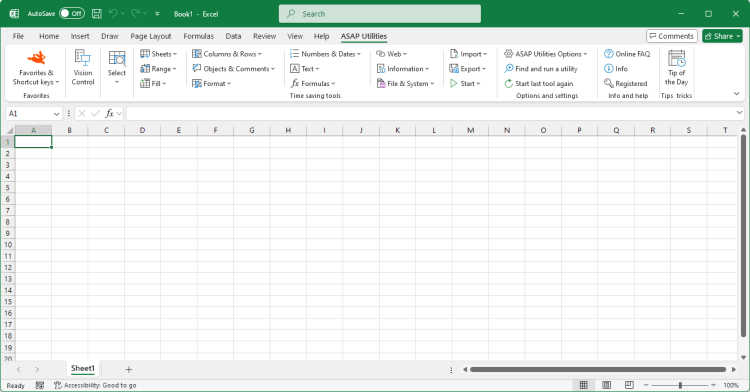
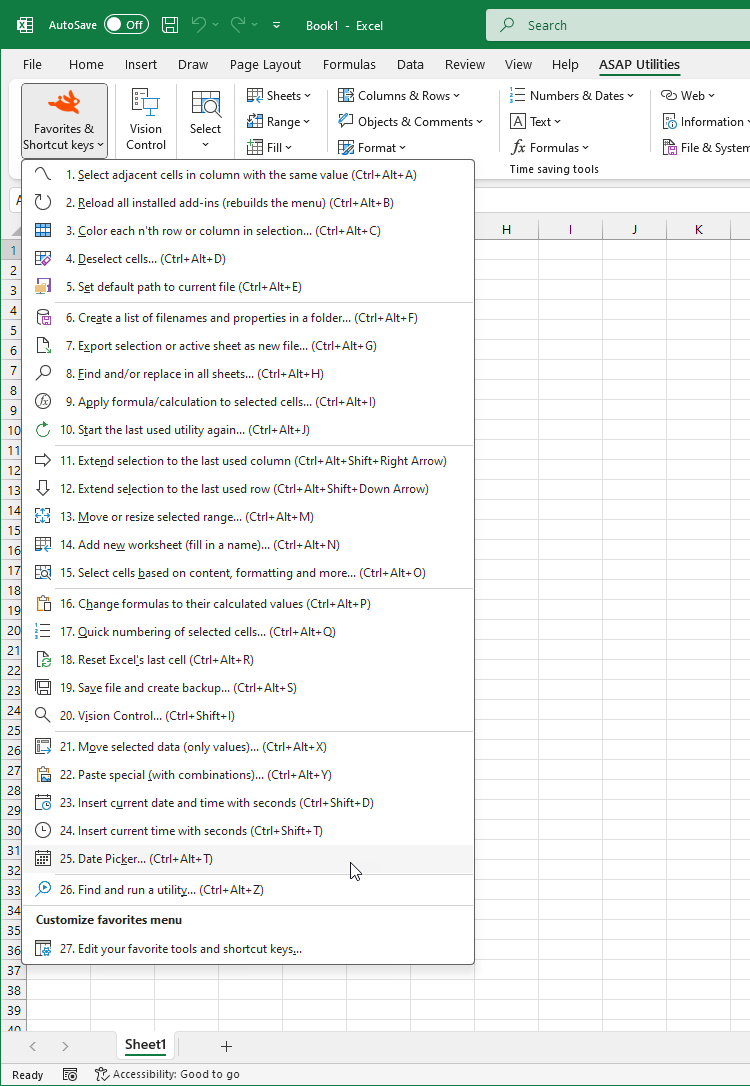
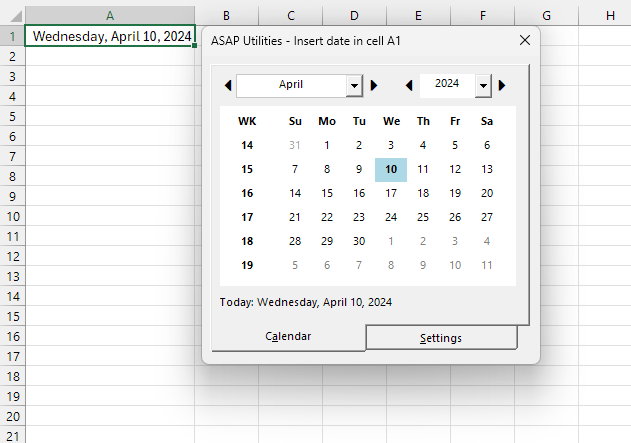
 At ASAP Utilities, we believe in keeping things simple, honest, and reliable, not just in our product but in our pricing too. While the internet is buzzing with Black Friday and Cyber Monday deals, we stick to our philosophy of offering a straightforward, fair price all year round.
At ASAP Utilities, we believe in keeping things simple, honest, and reliable, not just in our product but in our pricing too. While the internet is buzzing with Black Friday and Cyber Monday deals, we stick to our philosophy of offering a straightforward, fair price all year round. We are thrilled to announce that ASAP Utilities has been nominated in the Best Microsoft Excel Add-in category at the prestigious
We are thrilled to announce that ASAP Utilities has been nominated in the Best Microsoft Excel Add-in category at the prestigious